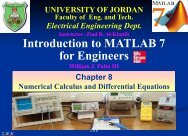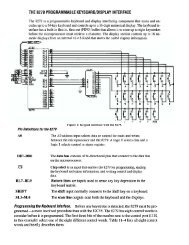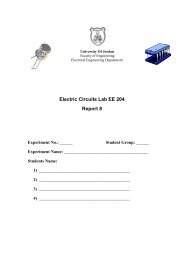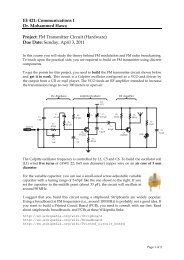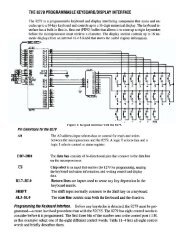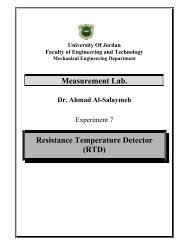Advanced Plotting and Model Building - FET
Advanced Plotting and Model Building - FET
Advanced Plotting and Model Building - FET
Create successful ePaper yourself
Turn your PDF publications into a flip-book with our unique Google optimized e-Paper software.
Saving Figures<br />
To save a figure that can be opened in<br />
subsequent MATLAB sessions, save it in a<br />
figure file with the .fig file name extension.<br />
To do this, select Save from the Figure<br />
window File menu or click the Save button<br />
(the disk icon) on the toolbar.<br />
If this is the first time you are saving the file,<br />
the Save As dialog box appears. Make sure<br />
that the type is MATLAB Figure (*.fig).<br />
Specify the name you want assigned to the<br />
figure file. Click OK.<br />
5-17<br />
Z.R.K