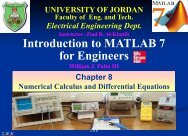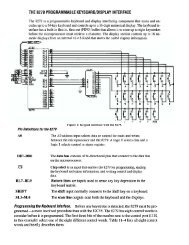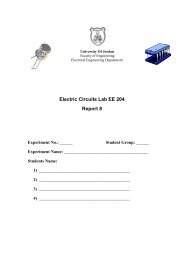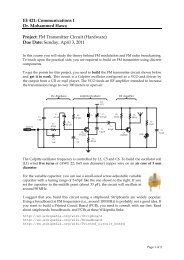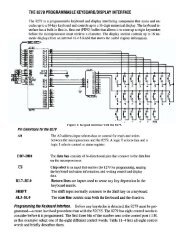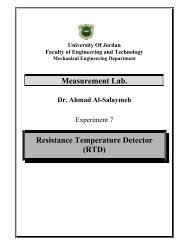Advanced Plotting and Model Building - FET
Advanced Plotting and Model Building - FET
Advanced Plotting and Model Building - FET
Create successful ePaper yourself
Turn your PDF publications into a flip-book with our unique Google optimized e-Paper software.
The plot will appear in the Figure window. You can<br />
obtain a hard copy of the plot in several ways:<br />
1. Use the menu system. Select Print on the File<br />
menu in the Figure window. Answer OK when you<br />
are prompted to continue the printing process.<br />
2. Type print at the comm<strong>and</strong> line. This comm<strong>and</strong><br />
sends the current plot directly to the printer.<br />
3. Save the plot to a file to be printed later or<br />
imported into another application such as a word<br />
processor. You need to know something about<br />
graphics file formats to use this file properly. See<br />
the subsection Exporting Figures.<br />
5-5<br />
Z.R.K