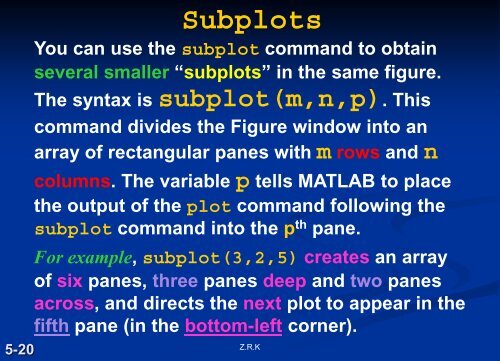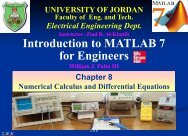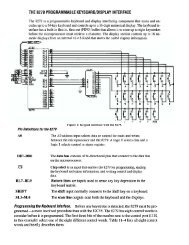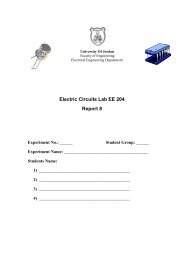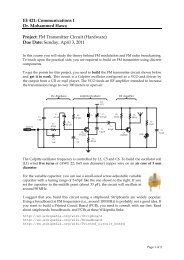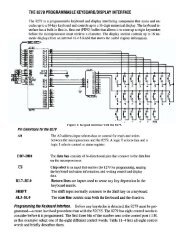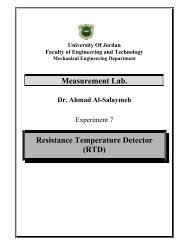Advanced Plotting and Model Building - FET
Advanced Plotting and Model Building - FET
Advanced Plotting and Model Building - FET
You also want an ePaper? Increase the reach of your titles
YUMPU automatically turns print PDFs into web optimized ePapers that Google loves.
5-20<br />
Subplots<br />
You can use the subplot comm<strong>and</strong> to obtain<br />
several smaller “subplots” in the same figure.<br />
The syntax is subplot(m,n,p). This<br />
comm<strong>and</strong> divides the Figure window into an<br />
array of rectangular panes with m rows <strong>and</strong> n<br />
columns. The variable p tells MATLAB to place<br />
the output of the plot comm<strong>and</strong> following the<br />
subplot comm<strong>and</strong> into the p th pane.<br />
For example, subplot(3,2,5) creates an array<br />
of six panes, three panes deep <strong>and</strong> two panes<br />
across, <strong>and</strong> directs the next plot to appear in the<br />
fifth pane (in the bottom-left corner).<br />
Z.R.K