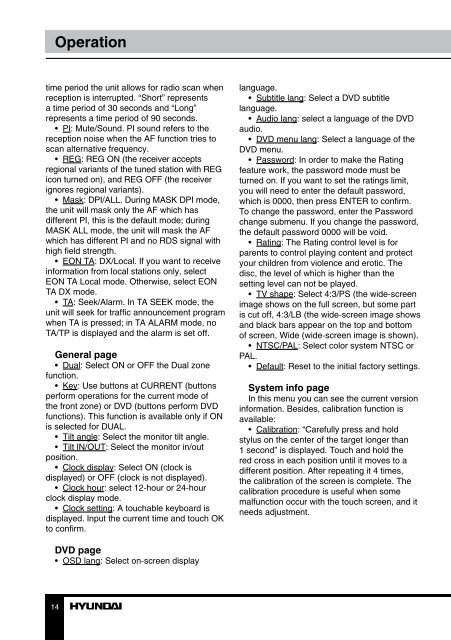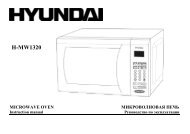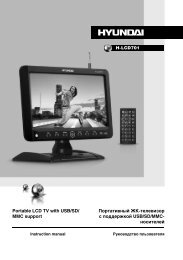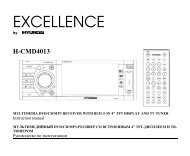H-CMMD4059.pdf (621.43 кб) - Hyundai Electronics
H-CMMD4059.pdf (621.43 кб) - Hyundai Electronics
H-CMMD4059.pdf (621.43 кб) - Hyundai Electronics
You also want an ePaper? Increase the reach of your titles
YUMPU automatically turns print PDFs into web optimized ePapers that Google loves.
Operation<br />
time period the unit allows for radio scan when<br />
reception is interrupted. “Short” represents<br />
a time period of 30 seconds and “Long”<br />
represents a time period of 90 seconds.<br />
• PI: Mute/Sound. PI sound refers to the<br />
reception noise when the AF function tries to<br />
scan alternative frequency.<br />
• REG: REG ON (the receiver accepts<br />
regional variants of the tuned station with REG<br />
icon turned on), and REG OFF (the receiver<br />
ignores regional variants).<br />
• Mask: DPI/ALL. During MASK DPI mode,<br />
the unit will mask only the AF which has<br />
different PI, this is the default mode; during<br />
MASK ALL mode, the unit will mask the AF<br />
which has different PI and no RDS signal with<br />
high field strength.<br />
• EON TA: DX/Local. If you want to receive<br />
information from local stations only, select<br />
EON TA Local mode. Otherwise, select EON<br />
TA DX mode.<br />
• TA: Seek/Alarm. In TA SEEK mode, the<br />
unit will seek for traffic announcement program<br />
when TA is pressed; in TA ALARM mode, no<br />
TA/TP is displayed and the alarm is set off.<br />
General page<br />
• Dual: Select ON or OFF the Dual zone<br />
function.<br />
• Key: Use buttons at CURRENT (buttons<br />
perform operations for the current mode of<br />
the front zone) or DVD (buttons perform DVD<br />
functions). This function is available only if ON<br />
is selected for DUAL.<br />
• Tilt angle: Select the monitor tilt angle.<br />
• Tilt IN/OUT: Select the monitor in/out<br />
position.<br />
• Clock display: Select ON (clock is<br />
displayed) or OFF (clock is not displayed).<br />
• Clock hour: select 12-hour or 24-hour<br />
clock display mode.<br />
• Clock setting: A touchable keyboard is<br />
displayed. Input the current time and touch OK<br />
to confirm.<br />
language.<br />
• Subtitle lang: Select a DVD subtitle<br />
language.<br />
• Audio lang: select a language of the DVD<br />
audio.<br />
• DVD menu lang: Select a language of the<br />
DVD menu.<br />
• Password: In order to make the Rating<br />
feature work, the password mode must be<br />
turned on. If you want to set the ratings limit,<br />
you will need to enter the default password,<br />
which is 0000, then press ENTER to confirm.<br />
To change the password, enter the Password<br />
change submenu. If you change the password,<br />
the default password 0000 will be void.<br />
• Rating: The Rating control level is for<br />
parents to control playing content and protect<br />
your children from violence and erotic. The<br />
disc, the level of which is higher than the<br />
setting level can not be played.<br />
• TV shape: Select 4:3/PS (the wide-screen<br />
image shows on the full screen, but some part<br />
is cut off, 4:3/LB (the wide-screen image shows<br />
and black bars appear on the top and bottom<br />
of screen, Wide (wide-screen image is shown).<br />
• NTSC/PAL: Select color system NTSC or<br />
PAL.<br />
• Default: Reset to the initial factory settings.<br />
System info page<br />
In this menu you can see the current version<br />
information. Besides, calibration function is<br />
available:<br />
• Calibration: “Carefully press and hold<br />
stylus on the center of the target longer than<br />
1 second” is displayed. Touch and hold the<br />
red cross in each position until it moves to a<br />
different position. After repeating it 4 times,<br />
the calibration of the screen is complete. The<br />
calibration procedure is useful when some<br />
malfunction occur with the touch screen, and it<br />
needs adjustment.<br />
DVD page<br />
• OSD lang: Select on-screen display<br />
14