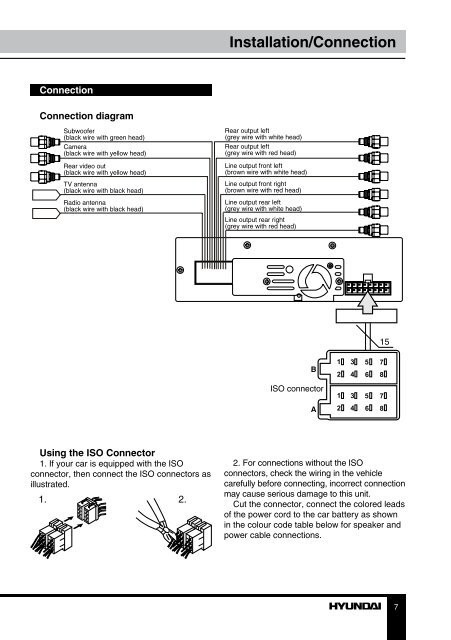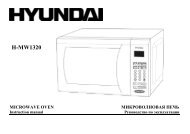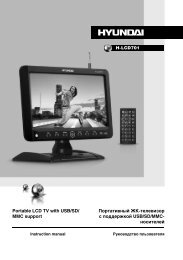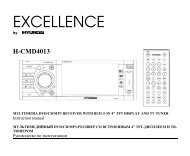H-CMMD4059.pdf (621.43 кб) - Hyundai Electronics
H-CMMD4059.pdf (621.43 кб) - Hyundai Electronics
H-CMMD4059.pdf (621.43 кб) - Hyundai Electronics
Create successful ePaper yourself
Turn your PDF publications into a flip-book with our unique Google optimized e-Paper software.
Installation/Connection<br />
Connection<br />
Connection diagram<br />
Subwoofer<br />
(black wire with green head)<br />
Camera<br />
(black wire with yellow head)<br />
Rear video out<br />
(black wire with yellow head)<br />
TV antenna<br />
(black wire with black head)<br />
Radio antenna<br />
(black wire with black head)<br />
Rear output left<br />
(grey wire with white head)<br />
Rear output left<br />
(grey wire with red head)<br />
Line output front left<br />
(brown wire with white head)<br />
Line output front right<br />
(brown wire with red head)<br />
Line output rear left<br />
(grey wire with white head)<br />
Line output rear right<br />
(grey wire with red head)<br />
15<br />
Using the ISO Connector<br />
1. If your car is equipped with the ISO<br />
connector, then connect the ISO connectors as<br />
illustrated.<br />
1. 2.<br />
2. For connections without the ISO<br />
connectors, check the wiring in the vehicle<br />
carefully before connecting, incorrect connection<br />
may cause serious damage to this unit.<br />
Cut the connector, connect the colored leads<br />
of the power cord to the car battery as shown<br />
in the colour code table below for speaker and<br />
power cable connections.<br />
7