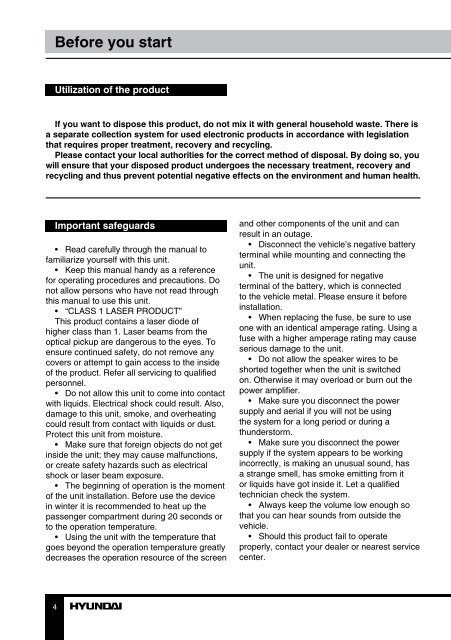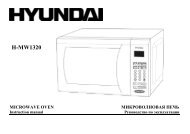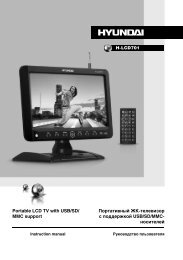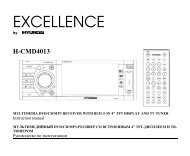H-CMMD4059.pdf (621.43 кб) - Hyundai Electronics
H-CMMD4059.pdf (621.43 кб) - Hyundai Electronics
H-CMMD4059.pdf (621.43 кб) - Hyundai Electronics
Create successful ePaper yourself
Turn your PDF publications into a flip-book with our unique Google optimized e-Paper software.
Before you start<br />
Utilization of the product<br />
If you want to dispose this product, do not mix it with general household waste. There is<br />
a separate collection system for used electronic products in accordance with legislation<br />
that requires proper treatment, recovery and recycling.<br />
Please contact your local authorities for the correct method of disposal. By doing so, you<br />
will ensure that your disposed product undergoes the necessary treatment, recovery and<br />
recycling and thus prevent potential negative effects on the environment and human health.<br />
Important safeguards<br />
• Read carefully through the manual to<br />
familiarize yourself with this unit.<br />
• Keep this manual handy as a reference<br />
for operating procedures and precautions. Do<br />
not allow persons who have not read through<br />
this manual to use this unit.<br />
• “CLASS 1 LASER PRODUCT”<br />
This product contains a laser diode of<br />
higher class than 1. Laser beams from the<br />
optical pickup are dangerous to the eyes. To<br />
ensure continued safety, do not remove any<br />
covers or attempt to gain access to the inside<br />
of the product. Refer all servicing to qualified<br />
personnel.<br />
• Do not allow this unit to come into contact<br />
with liquids. Electrical shock could result. Also,<br />
damage to this unit, smoke, and overheating<br />
could result from contact with liquids or dust.<br />
Protect this unit from moisture.<br />
• Make sure that foreign objects do not get<br />
inside the unit; they may cause malfunctions,<br />
or create safety hazards such as electrical<br />
shock or laser beam exposure.<br />
• The beginning of operation is the moment<br />
of the unit installation. Before use the device<br />
in winter it is recommended to heat up the<br />
passenger compartment during 20 seconds or<br />
to the operation temperature.<br />
• Using the unit with the temperature that<br />
goes beyond the operation temperature greatly<br />
decreases the operation resource of the screen<br />
and other components of the unit and can<br />
result in an outage.<br />
• Disconnect the vehicle’s negative battery<br />
terminal while mounting and connecting the<br />
unit.<br />
• The unit is designed for negative<br />
terminal of the battery, which is connected<br />
to the vehicle metal. Please ensure it before<br />
installation.<br />
• When replacing the fuse, be sure to use<br />
one with an identical amperage rating. Using a<br />
fuse with a higher amperage rating may cause<br />
serious damage to the unit.<br />
• Do not allow the speaker wires to be<br />
shorted together when the unit is switched<br />
on. Otherwise it may overload or burn out the<br />
power amplifier.<br />
• Make sure you disconnect the power<br />
supply and aerial if you will not be using<br />
the system for a long period or during a<br />
thunderstorm.<br />
• Make sure you disconnect the power<br />
supply if the system appears to be working<br />
incorrectly, is making an unusual sound, has<br />
a strange smell, has smoke emitting from it<br />
or liquids have got inside it. Let a qualified<br />
technician check the system.<br />
• Always keep the volume low enough so<br />
that you can hear sounds from outside the<br />
vehicle.<br />
• Should this product fail to operate<br />
properly, contact your dealer or nearest service<br />
center.<br />
4