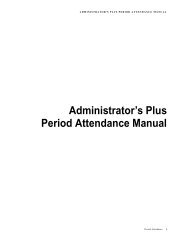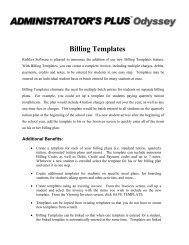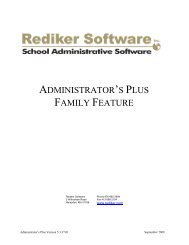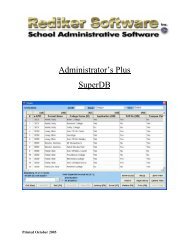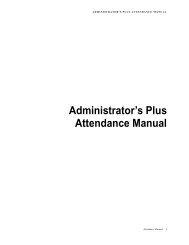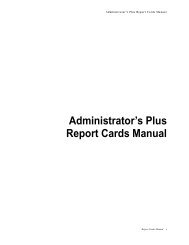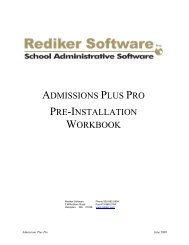Administrator's Plus 5.6: What's New v5.6.18.01 - Rediker Software ...
Administrator's Plus 5.6: What's New v5.6.18.01 - Rediker Software ...
Administrator's Plus 5.6: What's New v5.6.18.01 - Rediker Software ...
You also want an ePaper? Increase the reach of your titles
YUMPU automatically turns print PDFs into web optimized ePapers that Google loves.
Example:<br />
~ContactsStart=1~<br />
~C.First Name~ ~C.Last Name~~T1.5~~C.Relationship~<br />
~ContactsEnd~<br />
~PrintForFirstStudentOnlyStart~<br />
~PrintContacts=1, Filter:{"C.Household = Y"}~<br />
~PrintContacts=1, Filter:{"C.Household != Y"}~<br />
~PrintForFirstStudentOnlyEnd~<br />
~GR~~ID~ ~FN~ ~LN~<br />
The above set of codes will print something like what<br />
is on the right in the format stated below:<br />
All household Contacts' First Name, Last Name,<br />
Relationship (each in a line)<br />
Then all Non-household contacts' First Name, Last<br />
Name, Relationship (each in a line)<br />
(The above will be printed based on the first<br />
household student)<br />
Then all household students.<br />
8) Database – Moving Field Data<br />
Address> Other [F2] > ‘Move Field Data’ option.<br />
In the specifications screen for moving data, a check box was added as "Move field name and<br />
properties" (checked by default).<br />
o<br />
o<br />
With the new option checked:<br />
• Data and properties will be moved.<br />
• Source field will be cleared of data and properties.<br />
• Not applicable to the first 9 student fields and first 7 staff fields (though it allows<br />
selecting these fields, it moves only the data for these fields).<br />
• This option is not available if a particular grade levels are selected for moving data.<br />
If this option is not selected Move Field Data moves only the data (existing feature).