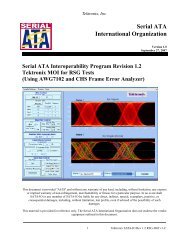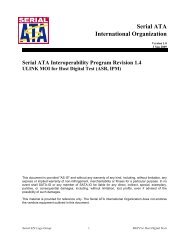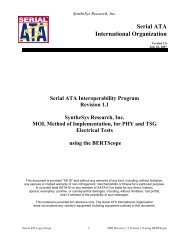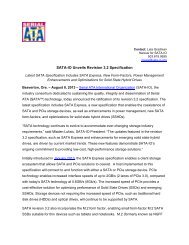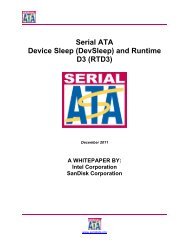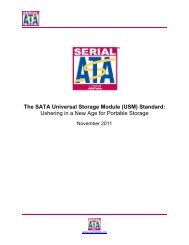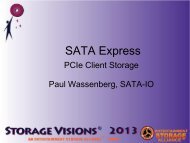1.0 - SATA-IO
1.0 - SATA-IO
1.0 - SATA-IO
Create successful ePaper yourself
Turn your PDF publications into a flip-book with our unique Google optimized e-Paper software.
4. Initiate the PUT transmitting the HFTP pattern at 3 Gb/s using either the BIST L (preferred) or T,S,A<br />
mode or other suitable method as described in Appendix A.<br />
5. Connect the PUT to the <strong>SATA</strong> receptacle<br />
6. On the BERTScope, select “View” then “Physical Layer Test” and “Eye Diagram”, select “CleanEye”<br />
and click on “Auto Align” Click “Yes” to perform delay line calibrations if prompted by a pop-up<br />
window. Set the pattern length to “manual” and the value to “80”, Turn-on the Jitter measurement and<br />
record the jitter value, this is Data Dependent Jitter. Make a measurement with the FIR off. Select and<br />
turn-on the FIR filter as calibrated in Appendix B for the selected interface rate by clicking on “Eye<br />
Setup” then “Enable FIR”; “Configure FIR” and “Load Filter”. Calculate the difference between the<br />
Jitter measured with FIR off and FIR on. The difference is the de-embedded jitter caused by cables etc.<br />
to be de-embedded from other jitter measurements.<br />
7. On the BERTScope, select “View” then “Physical Layer Test” and “Jitter Peak” and click on “Auto<br />
Align”. Click the “