Lab 4: Network Packet Capture and Analysis using Wireshark 4.1 ...
Lab 4: Network Packet Capture and Analysis using Wireshark 4.1 ...
Lab 4: Network Packet Capture and Analysis using Wireshark 4.1 ...
You also want an ePaper? Increase the reach of your titles
YUMPU automatically turns print PDFs into web optimized ePapers that Google loves.
<strong>Wireshark</strong> should display a popup window such as the one shown in Figure 4. To capture<br />
network traffic click the Start button for the network interface you want to capture traffic on.<br />
Note: The <strong>Packet</strong>s column, to the left of the start button shows the total number of incoming<br />
packets for each interface.<br />
Figure 4 - <strong>Wireshark</strong> Interfaces Window<br />
4.2.4 Generate some network traffic with a Web Browser from within WINDOWS2003. Your<br />
<strong>Wireshark</strong> window should show the traffic, <strong>and</strong> now look something like Figure 5. Note: The<br />
web browser produced traffic to <strong>and</strong> from port 80, which <strong>Wireshark</strong> interprets as HTTP in the<br />
Protocol column.<br />
<strong>Packet</strong><br />
List Panel<br />
<strong>Packet</strong><br />
Details<br />
Panel<br />
<strong>Packet</strong><br />
Bytes<br />
Panel<br />
Figure 5 - <strong>Wireshark</strong> Capturing Traffic<br />
To stop the capture, select the <strong>Capture</strong>->Stop menu option, Ctrl+E, or the Stop toolbar<br />
button. What you have created is a <strong>Packet</strong> <strong>Capture</strong> or ‘pcap’, which you can now view <strong>and</strong><br />
analyse <strong>using</strong> the <strong>Wireshark</strong> interface.<br />
The capture is split into 3 parts:<br />
1. <strong>Packet</strong> List Panel – this is a list of packets in the current capture. It colours the packets<br />
based on the protocol type. When a packet is selected, the details are shown in the two<br />
panels below.<br />
<strong>Network</strong> Security <strong>Packet</strong> <strong>Capture</strong> & <strong>Analysis</strong> –Rich Macfarlane 3


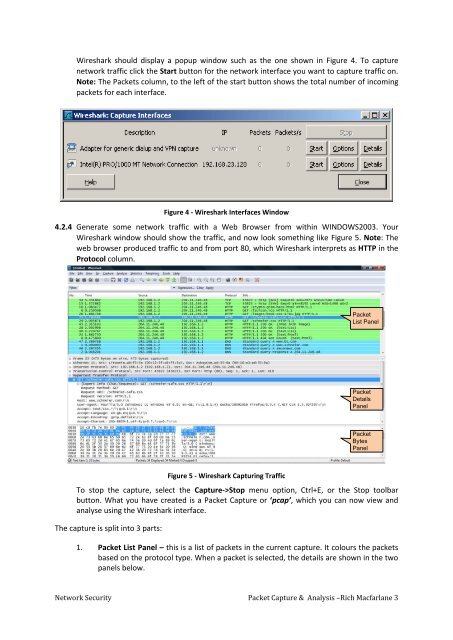







![Unit 5. Switches and VLANs [PDF]](https://img.yumpu.com/34422504/1/184x260/unit-5-switches-and-vlans-pdf.jpg?quality=85)





