Lab 4: Network Packet Capture and Analysis using Wireshark 4.1 ...
Lab 4: Network Packet Capture and Analysis using Wireshark 4.1 ...
Lab 4: Network Packet Capture and Analysis using Wireshark 4.1 ...
Create successful ePaper yourself
Turn your PDF publications into a flip-book with our unique Google optimized e-Paper software.
<strong>Wireshark</strong> <strong>Analysis</strong> - TCP Conversations<br />
4.2.7 Start a capture, <strong>and</strong> generate some Web traffic from the WINDOWS2003 virtual server, by<br />
going to www.schneier.com, <strong>and</strong> then stop the capture. Scroll back to the top of the capture<br />
trace. Find the first SYN packet, sent to the Web Server. This signifies the start of a TCP 3-<br />
way h<strong>and</strong>shake.<br />
If your having trouble finding the first SYN packet, select the Edit->Find <strong>Packet</strong> menu option.<br />
Select the Display Filter radio button <strong>and</strong> enter a filter of tcp.flags. (at this point you should<br />
get a list of the flags to choose from). Choose the correct flag, tcp.flags.syn <strong>and</strong> add == 1.<br />
Hit the Find button, <strong>and</strong> the first SYN packet in the trace should be highlighted.<br />
Note: The Find <strong>Packet</strong> function can also be used to search for a Hex signature – such as an<br />
attack signature, or to search for a string – such as a protocol comm<strong>and</strong> - in a <strong>Packet</strong> <strong>Capture</strong><br />
(pcap).<br />
<br />
Can you identify the rest of the TCP 3-way h<strong>and</strong>shake easily (if not read on)<br />
YES/NO<br />
4.2.8 A quick way to create a <strong>Wireshark</strong> Display Filter to isolate a TCP stream is to right click on a<br />
packet in the <strong>Packet</strong> List Panel <strong>and</strong> select Follow TCP Stream. This creates an automatic<br />
Display Filter which displays packets from that TCP session only. It also pops up a session<br />
display window, containing an ASCII representation of the reassembled TCP session (client<br />
packets in red, server packets in blue). The window should look something like Figure 7Error!<br />
Reference source not found..<br />
<strong>Network</strong> Security <strong>Packet</strong> <strong>Capture</strong> & <strong>Analysis</strong> –Rich Macfarlane 6


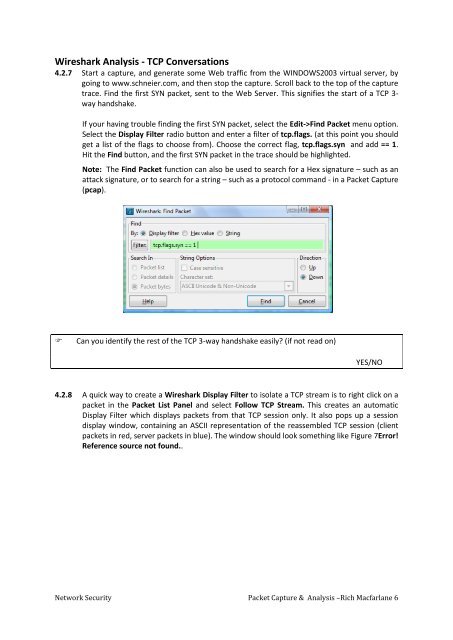







![Unit 5. Switches and VLANs [PDF]](https://img.yumpu.com/34422504/1/184x260/unit-5-switches-and-vlans-pdf.jpg?quality=85)





