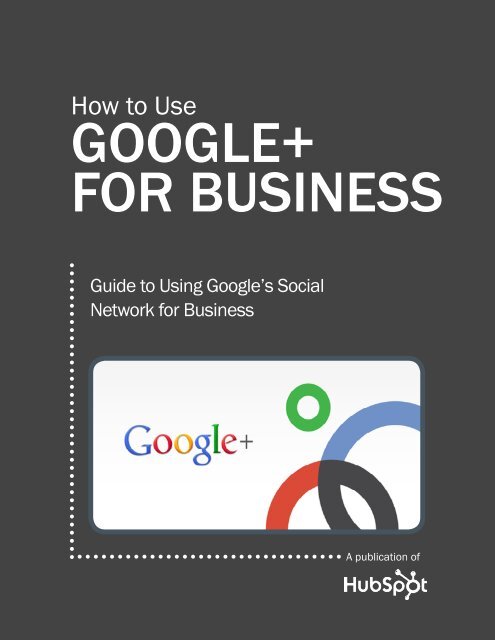Create successful ePaper yourself
Turn your PDF publications into a flip-book with our unique Google optimized e-Paper software.
<strong>How</strong> <strong>to</strong> <strong>Use</strong><br />
GooGle+<br />
for Business<br />
Guide <strong>to</strong> Using Google’s Social<br />
Network for Business<br />
A publication of
is THis eBooK riGHT for Me?<br />
Not quite sure if this ebook is right for you? See the below description <strong>to</strong> determine if<br />
your level matches the content you are about <strong>to</strong> view.<br />
inTroDuCTorY<br />
Introduc<strong>to</strong>ry content is for marketers who are new <strong>to</strong> the subject.<br />
This content typically includes step-by-step instructions on how<br />
<strong>to</strong> get started with this aspect of inbound marketing and learn its<br />
fundamentals. After reading it, you will be able <strong>to</strong> execute basic<br />
marketing tactics related <strong>to</strong> the <strong>to</strong>pic.<br />
inTerMeDiaTe<br />
Intermediate content is for marketers who are familiar with the<br />
subject but have only basic experience executing strategies and<br />
tactics on the <strong>to</strong>pic. This content typically covers the fundamentals<br />
and reveals more complex functions and examples. After reading<br />
it, you will feel comfortable leading projects with this aspect of<br />
inbound marketing.<br />
aDvanCeD<br />
Advanced content is for marketers who are, or want <strong>to</strong> be, experts<br />
on the subject. In it, we walk you through advanced features of<br />
this aspect of inbound marketing and help you develop complete<br />
Maggie Georgieva is an inbound marketing<br />
manager at HubSpot responsible for creating<br />
new offers, including ebooks and webinars.<br />
Maggie has previously helped with HubSpot’s<br />
email marketing program and the company’s<br />
landing page creation and optimization. Maggie<br />
is a prolific marketing blogger and has also<br />
written for publications like BostInnovation.com<br />
and The St. Petersburg Times.<br />
follow Me on TwiTTer<br />
@MGieva<br />
Share This ebook!<br />
mastery of the subject. After reading it, you will feel ready not only<br />
<strong>to</strong> execute strategies and tactics, but also <strong>to</strong> teach others how <strong>to</strong><br />
Share This ebook!<br />
www.HUBSpoT.coM<br />
be successful.<br />
<strong>How</strong> To USe GooGle+ for BUSINeSS <strong>How</strong> To USe GooGle+ for BUSINeSS<br />
<strong>How</strong> To use GooGle+<br />
for Business<br />
By Magdalena Georgieva<br />
www.HUBSpoT.coM
HUBSpoT’S All-IN-oNe<br />
MArkeTING SofTwAre<br />
... brings your whole marketing world <strong>to</strong>gether<br />
in one, powerful, integrated system.<br />
Get found: Help prospects find you online<br />
Convert: Nurture your leads and drive conversions<br />
analyze: Measure and improve your marketing<br />
plus more apps and integrations<br />
request A demo Video overview<br />
UleAd BloGGING<br />
GeNerATIoN<br />
MeMAIl &<br />
SeArcH<br />
AUToMATIoN<br />
gleAd<br />
MANAGeMeNT<br />
q&<br />
SocIAl MedIA<br />
s<br />
opTIMIzATIoN<br />
Y MArkeTING<br />
ANAlyTIcS<br />
ConTenTs<br />
wHaT GooGle+ is anD wHY iT MaTTers /3<br />
<strong>How</strong> To seT up a GooGle+ Business paGe /6<br />
THe BenefiTs of GooGle+ in searCH /11<br />
6 BesT praCTiCes for MarKeTinG on GooGle+ /22<br />
ConClusion & aDDiTional resourCes /27
“<br />
1 <strong>How</strong> To USe GooGle+ for BUSINeSS<br />
<strong>How</strong> To USe GooGle+ for BUSINeSS<br />
2<br />
brands Share This will eook! notice this and will build marketing plans around it,” said Bradley Horowitz, vice<br />
president for products at Google+ in an article for The New York Times. His statement definitely<br />
www.HUBSpoT.coM<br />
I expect brands will<br />
notice this and will<br />
build marketing<br />
plans around it.<br />
”<br />
launched in June 2011, Google+ is a new social network that has attracted the attention of<br />
marketers. In just over six months, the platform amassed more than 90 million users, posing a<br />
serious challenge <strong>to</strong> linkedIn’s 135 million membership base. despite this impressive growth, the<br />
adoption of Google+ doesn’t yet compare <strong>to</strong> that of facebook, which has more than 800 million<br />
users.<br />
Bradley Horowitz<br />
vp of product, Google+<br />
ever since its launch, Google+ has been open <strong>to</strong> individuals <strong>to</strong> share s<strong>to</strong>ries with their circles, get<br />
involved in discussions, post pho<strong>to</strong>s, and participate in video conference calls (called Hangouts).<br />
<strong>How</strong>ever, the social network didn’t provide businesses with much value, and many marketers were<br />
left wondering how <strong>to</strong> truly benefit from Google+.<br />
In early November, Google+ finally rolled out business pages. Now the platform not only enables<br />
companies <strong>to</strong> create pages, but also encourages businesses <strong>to</strong> grow their following. “I expect<br />
reinforces the potential of the social network for marketing purposes.<br />
on the day Google announced the release of Google+ business pages, hundreds of media outlets<br />
covered the s<strong>to</strong>ry and drew attention <strong>to</strong> its importance. while many reporters and bloggers viewed<br />
it as a great improvement <strong>to</strong> Google+’s feature set, some decided <strong>to</strong> take a more controversial<br />
angle, viewing the s<strong>to</strong>ry through the lens of a facebook rivalry.<br />
pcworld, for example, led off with a s<strong>to</strong>ry<br />
about how, in Mark zuckerberg’s words, Google<br />
“is trying <strong>to</strong> build their own little version of<br />
facebook.” It has long been discussed that<br />
Google seeks <strong>to</strong> penetrate the social market,<br />
which it previously attempted <strong>to</strong> do with Google<br />
Buzz (which has now been shut down). will<br />
Google+ be the key weapon the search engine<br />
giant needs <strong>to</strong> achieve its goal? can this new<br />
network, with its improved feature set, beat<br />
facebook? These are all questions we don’t<br />
quite have the answers for yet. But one thing is<br />
clear--marketers are provided with a completely<br />
new platform <strong>to</strong> explore and leverage.<br />
In this guide, we will help you make sense of<br />
this new environment. we’ll give you step-by-<br />
step instructions for how <strong>to</strong> set up and optimize<br />
your Google+ business page as well as the best<br />
practices <strong>to</strong> use in order <strong>to</strong> generate more buzz<br />
around your company. lastly, we will <strong>to</strong>uch upon<br />
different aspects of Google+ that will impact<br />
your search engine optimization and blogging<br />
efforts. welcome, and we hope you enjoy the<br />
read!<br />
www.HUBSpoT.coM<br />
Share This ebook!
cHApTer 1<br />
wHaT GooGle+<br />
is anD wHY iT<br />
MaTTers<br />
<strong>How</strong> To USe GooGle+ for BUSINeSS<br />
“<br />
...make the same kinds of lasting<br />
connections with your cus<strong>to</strong>mers online<br />
the way you can in real life.<br />
Dennis Troper<br />
product Management Direc<strong>to</strong>r, Google+ pages<br />
Google+ is a social network powered by the search engine giant Google. Many see this platform as<br />
a challenge <strong>to</strong> facebook’s domination of the social media space. with more than 90 million users<br />
and a growing influence on search, Google+ has definitely emerged as a key player in the online<br />
marketing ecosystem.<br />
Google+ allows businesses <strong>to</strong> create pages and develop relationships with prospects and<br />
cus<strong>to</strong>mers on multiple levels. Individuals can add a brand <strong>to</strong> a specific Google+ Circle, share<br />
a Google+ page with their network, and interact with the content posted by that company. for<br />
instance, users can +1 (or in other words, endorse) the updates a company publishes, leave<br />
comments, upload pho<strong>to</strong>s, and tag the brand in them. An interesting aspect of this platform is that<br />
its Hangouts feature enables companies <strong>to</strong> engage with fans, prospects, and cus<strong>to</strong>mers through<br />
video conference calls.<br />
Video chat is definitely the element that distinguishes Google+ from other existing social networks.<br />
“we want <strong>to</strong> help you make the same kinds of lasting connections with your cus<strong>to</strong>mers online the<br />
way you can in real life,” wrote dennis Troper, product Management direc<strong>to</strong>r, Google+ pages.<br />
Video communication is one way <strong>to</strong> make this happen.<br />
”<br />
www.HUBSpoT.coM<br />
3<br />
Share This ebook!
1<br />
4 <strong>How</strong> To USe GooGle+ for BUSINeSS <strong>How</strong> To USe GooGle+ for BUSINeSS<br />
5<br />
www.HUBSpoT.coM<br />
pages can’t add people <strong>to</strong> circles<br />
until the page is added first or<br />
mentioned.<br />
pages can be made for a variety of<br />
different entities, whereas profiles<br />
can only be made for people.<br />
3<br />
The default privacy setting for<br />
elements on your business<br />
page is public.<br />
Google+ pages au<strong>to</strong>matically<br />
unfollow you if you unfollow<br />
them.<br />
Share This ebook!<br />
10 Quick facts About Google+<br />
2<br />
4<br />
pages have the +1 but<strong>to</strong>n.<br />
5 6<br />
pages can’t +1 other pages,<br />
nor can they +1 content on<br />
the web.<br />
7<br />
pages don’t receive<br />
notifications via email, text, or<br />
in the Google bar.<br />
pages don’t have the option<br />
8<br />
<strong>to</strong> share <strong>to</strong> ‘extended circles.’<br />
9<br />
local pages have special<br />
fields that help people find the<br />
business’ physical location.<br />
Google+ pages can’t even<br />
mention you unless you’re<br />
connected.<br />
www.HUBSpoT.coM<br />
10<br />
Share This ebook!
cHApTer 2<br />
<strong>How</strong> To seT<br />
up a GooGle+<br />
Business paGe<br />
<strong>How</strong> To USe GooGle+ for BUSINeSS<br />
Set Up your Google+<br />
page in 5 easy Steps<br />
while Google indicated that Google+ pages wouldn’t be immediately accessible <strong>to</strong> all, they’re<br />
actually becoming readily available. In fact, we’ve already created HubSpot’s Google+ page, so you<br />
can follow our updates and add HubSpot <strong>to</strong> one of your circles by clicking here!<br />
you are probably also eager <strong>to</strong> create a Google+ page for your own business. The process isn’t<br />
difficult, and in this section, we will walk you through it step by step.<br />
1<br />
choose an Accessible Gmail Account<br />
If we learned anything from creating our own<br />
page, it’s that Google+ pages’ administrative<br />
capabilities could use improvement. Avoid<br />
creating your business page through just<br />
any old account, such as a personal gmail<br />
account. Instead, choose a gmail account<br />
that is accessible <strong>to</strong> multiple members of your<br />
marketing team (e.g. companymarketingteam@<br />
gmail.com), and use that account <strong>to</strong> create your<br />
page.<br />
www.HUBSpoT.coM<br />
6<br />
Share This ebook!
2<br />
7 <strong>How</strong> To USe GooGle+ for BUSINeSS <strong>How</strong> To USe GooGle+ for BUSINeSS<br />
8<br />
Because Google+ pages’ administrative capabilities currently aren’t as sophisticated as say,<br />
facebook’s (which enable you <strong>to</strong> assign multiple page admins regardless of the page’s origins),<br />
you’ll want <strong>to</strong> choose a host account that makes your page as accessible <strong>to</strong> multiple contribu<strong>to</strong>rs<br />
as possible.<br />
The ‘Google+ your Business’ Google+ page has indicated that Google has already started working<br />
on multi-admin support and ownership transfer. for now, we recommend making your account as<br />
accessible <strong>to</strong> other team members as possible.<br />
www.HUBSpoT.coM<br />
create a page with the<br />
desired Account<br />
Visit https://plus.google.com/pages/create and if you see the option <strong>to</strong> create<br />
a Google+ page, get started! follow the wizard (it’s much like facebook’s<br />
page creation wizard), and choose the most appropriate option <strong>to</strong> classify your<br />
business.<br />
Share This ebook!<br />
Step-by-Step Tu<strong>to</strong>rial<br />
you’ll be able <strong>to</strong> select from the following options:<br />
* local Business or place<br />
* product or Brand<br />
* company, Institution or organization<br />
* Arts, entertainment or Sports<br />
* other<br />
HAVe QUeSTIoNS?<br />
post them <strong>to</strong> HubSpot’s<br />
Google+ page.<br />
After selecting your classification,<br />
fill in your basic information,<br />
including your page name (i.e.<br />
your company name), your<br />
business’ website Url, your<br />
category (i.e. your industry), and<br />
the classification of your page’s<br />
content (i.e. any Google+ user, 18<br />
years of age or older, etc.).<br />
www.HUBSpoT.coM<br />
Share This ebook!
3<br />
www.HUBSpoT.coM<br />
Cus<strong>to</strong>mize Your Public Profile<br />
The third step involves cus<strong>to</strong>mizing your public profile. The profile basics include your tagline (think<br />
of it as your business’ eleva<strong>to</strong>r pitch) and an image (your company logo is a great option). keep it<br />
concise, yet descriptive.<br />
4<br />
9<br />
promote your page<br />
<strong>How</strong> To USe GooGle+ for BUSINeSS <strong>How</strong> To USe GooGle+ for BUSINeSS<br />
promoting a blank page isn’t a great way <strong>to</strong><br />
convince people that your page is valuable<br />
enough <strong>to</strong> add <strong>to</strong> their circles. So invest some<br />
5<br />
optimize further<br />
At the most basic level, this is really all you<br />
need <strong>to</strong> do <strong>to</strong> get your page launched. But<br />
as any smart marketer knows, the ‘basics’<br />
aren’t usually enough. Intelligent marketers<br />
understand the importance of optimizing<br />
time in<strong>to</strong> optimizing your page and sharing a<br />
few links <strong>to</strong> valuable content before you start<br />
promoting it <strong>to</strong> the masses.<br />
Although every social network has its specific<br />
nuances and behaviors, many of the same<br />
best practices will still apply. regularly share<br />
fresh content, react and respond <strong>to</strong> your fans,<br />
be engaging, and optimize for lead generation.<br />
At this point, you’ve created the skele<strong>to</strong>n of your page, and Google+ will now prompt you <strong>to</strong><br />
their page <strong>to</strong> make it not only more engaging, Then measure, adapt your strategy, and<br />
promote your page. our recommendation is <strong>to</strong> cus<strong>to</strong>mize your page even further and start sharing<br />
but also more valuable and effective for lead optimize your presence based on your own<br />
a few updates before you begin telling the world about it.<br />
generation. In this step, follow Google+’s individual results and goals.<br />
Share This ebook!<br />
prompts <strong>to</strong> create an effective page, and<br />
remember -- Google+ is a social network.<br />
Share This ebook!<br />
www.HUBSpoT.coM<br />
10
cHApTer 3<br />
THe BenefiTs<br />
of GooGle+ in<br />
searCH<br />
<strong>How</strong> To USe GooGle+ for BUSINeSS<br />
5 ways Google+<br />
changes Search<br />
Here at HubSpot, we’ve picked out a number of ways Google+ will influence how you will get traffic<br />
from Google’s search engine, whether by boosting your position in search results, increasing the<br />
chances that people will click in<strong>to</strong> your site, or other fac<strong>to</strong>rs.<br />
1<br />
Improving Google’s Intelligence<br />
As a result of Google+, Google will be able<br />
<strong>to</strong> improve its search engine results pages<br />
through the enhanced information it will be<br />
able <strong>to</strong> collect from your social circle. Google+<br />
offers a lot of elements that will allow Google<br />
<strong>to</strong> understand trends and what people are<br />
interested faster than ever before. Not only can<br />
they see what you share with your friends or<br />
what you are reading, but now they can also see<br />
which of your friends are most important <strong>to</strong> you.<br />
In the past, they could have had a broad vision<br />
of your followers on Twitter, but now they can<br />
directly see exactly how you interact with those<br />
people. for example, do you frequently share<br />
links with only a small handful of people?<br />
www.HUBSpoT.coM<br />
11<br />
Share This ebook!
12 <strong>How</strong> To USe GooGle+ for BUSINeSS <strong>How</strong> To USe GooGle+ for BUSINeSS<br />
13<br />
“ Google is getting deeper<br />
vision in<strong>to</strong> how individual<br />
users share & discuss things<br />
on the internet.<br />
”<br />
If you have a very tight relationship with a<br />
small network and a broader network that you<br />
are less engaged with, Google could know<br />
<strong>to</strong> promote your tight relationships in search<br />
results or use ads over the broad network.<br />
essentially, Google is getting deeper vision<br />
in<strong>to</strong> how individual users share and discuss<br />
things on the internet. In the past, it had<br />
a limited vision of this. Now Google can<br />
own the complete picture. when placing<br />
recommendations on the results pages or<br />
looking for a certain page <strong>to</strong> promote,<br />
Share This ebook!<br />
www.HUBSpoT.coM<br />
Google will now know which of your friends<br />
you trust and listen <strong>to</strong> the most. Also, Google<br />
will have better insight in<strong>to</strong> who your favorite<br />
authors are on certain blogs. If a blog has many<br />
2<br />
authors and you tend <strong>to</strong> prefer a few of them or<br />
specific <strong>to</strong>pics that the blog covers, Google can<br />
better adjust its rankings <strong>to</strong> show what you are<br />
interested in.<br />
Google can now more easily<br />
police who has a real profile<br />
and who is a spammer.<br />
Improved Search results Quality<br />
Another benefit that Google+ brings <strong>to</strong> search<br />
is that results become much harder <strong>to</strong> cheat.<br />
Google can now more easily police who has a<br />
real profile and who is a spammer, and watch<br />
how they try <strong>to</strong> influence search results. When<br />
Google sees a profile that only shares and votes<br />
for things on one website and nothing else,<br />
it knows who target as a spammer. If it sees<br />
profiles dominated exclusively by +1s, it might<br />
get suspicious. let’s take this one step further.<br />
If profiles are only following other profiles<br />
characterized by such behavior, Google might<br />
consider them suspect. less gaming in Google’s<br />
results is a long-time goal for the search engine<br />
giant. Some spam sites are trying <strong>to</strong> sell +1<br />
votes already, but it is unlikely <strong>to</strong> be worthwhile-<br />
-Google can easily watch for profiles that do<br />
nothing but spam votes and discount the value<br />
of those votes.<br />
www.HUBSpoT.coM<br />
!<br />
Share This ebook!
14<br />
3<br />
Google also rolled out its version<br />
of the tweet or share but<strong>to</strong>n, the<br />
+1. These +1 but<strong>to</strong>ns appear<br />
in Google’s search results and<br />
can be embedded on other<br />
websites as well. They are tied <strong>to</strong><br />
a destination page address, just<br />
like shares or tweets are.<br />
www.HUBSpoT.coM<br />
Changing <strong>How</strong> You Get Traffic<br />
The +1 count that is displayed on each<br />
but<strong>to</strong>n is based on the address of the page<br />
where it sits. This detail is really important <strong>to</strong><br />
be aware of, because this may influence how<br />
you design your website. If you’re creating<br />
landing pages for paid search campaigns,<br />
and your pages have several variations, all<br />
of the +1 votes that you earn will be broken<br />
down separately for each page address. Also,<br />
Share This ebook!<br />
<strong>How</strong> To USe GooGle+ for BUSINeSS<br />
+1<br />
be aware that the number of +1 votes you<br />
have for a specific page can affect its Quality<br />
Score, which is critical when working on a<br />
budget for your paid ads. This isn’t a huge<br />
problem, but it’s important <strong>to</strong> be aware of.<br />
every time you move a page or change the<br />
address of something, you’ll be resetting the<br />
+1 count for that page.<br />
inCorporaTinG<br />
THe +1 BuTTon<br />
on Your BloG
15 <strong>How</strong> To USe GooGle+ for BUSINeSS<br />
<strong>How</strong> To USe GooGle+ for BUSINeSS 16<br />
websites using Google’s<br />
+1 but<strong>to</strong>n get 3.5X<br />
the Google+ visits.<br />
In order <strong>to</strong> determine the value of Google’s +1 but<strong>to</strong>n, we looked at data from HubSpot’s entire<br />
cus<strong>to</strong>mer base of more than 5,000 businesses. We compared referral traffic levels from plus.<br />
Google.com (Google+) for websites that have Google’s +1 but<strong>to</strong>n installed and for those that don’t.<br />
The result? Websites that use Google’s +1 but<strong>to</strong>n generated 3.5 times more traffic from Google+<br />
than websites that don’t have the but<strong>to</strong>n installed.<br />
what’s the marketing takeaway?<br />
<strong>Use</strong> social sharing but<strong>to</strong>ns! while this statement<br />
seems obvious, many businesses overlook<br />
the value of social sharing but<strong>to</strong>ns and don’t<br />
use them. Social sharing but<strong>to</strong>ns serve two<br />
important purposes. first, they make it super<br />
easy and quick for a visi<strong>to</strong>r <strong>to</strong> share your<br />
content on social media sites.<br />
Share This ebook!<br />
www.HUBSpoT.coM<br />
Second, social sharing but<strong>to</strong>ns act as a call-<br />
<strong>to</strong>-action on your blog that helps remind<br />
visi<strong>to</strong>rs that their online connections might be<br />
interested in the content as well. If you aren’t<br />
yet using the Google +1 but<strong>to</strong>n on your website,<br />
it’s definitely time <strong>to</strong> start.<br />
No +1 But<strong>to</strong>n<br />
with +1 But<strong>to</strong>n
4<br />
17 <strong>How</strong> To USe GooGle+ for BUSINeSS<br />
<strong>How</strong> To USe GooGle+ for BUSINeSS<br />
18<br />
www.HUBSpoT.coM<br />
Improved click-Through rates<br />
The fourth major fac<strong>to</strong>r here, which is an often forgotten attribute <strong>to</strong> Seo success, is click-through<br />
rate, or how often people who see you on their results page actually click on your page in the<br />
results. one of the powerful ideas behind the +1 votes is that if you can see that certain results<br />
are extremely popular, or that people found a specific resource particularly helpful, you have that<br />
information available without even clicking in<strong>to</strong> the site.<br />
“<br />
You can see that 500 people have already<br />
found a certain page useful before you ever<br />
click or read any other details about it.<br />
you can see that 500 people have already found a certain page useful before you ever click or<br />
read any other details about it. This is similar <strong>to</strong> what Twitter and facebook have given us access<br />
<strong>to</strong> with some of their cus<strong>to</strong>mized but<strong>to</strong>ns that reveal numbers of times something has been<br />
shared. In fact, HubSpot’s Social Media Scientist dan zarrella has discovered some interesting<br />
data around social sharing.<br />
” %<br />
The access <strong>to</strong> this insight will strongly encourage searchers <strong>to</strong> click on specific “good” pages and<br />
ignore ones that are not as popular with their readers. If you’d like <strong>to</strong> see an example of how this<br />
can work, look at your Google webmaster Tools dashboard. Google provides a chart <strong>to</strong> show your<br />
click-through rate with and without +1 results in the search results.<br />
Dan suggests that there could be a powerful “first<br />
post” effect that marketers can leverage. In other<br />
words, people might be more willing <strong>to</strong> share a piece<br />
of content if they have a chance <strong>to</strong> be one of the first<br />
people <strong>to</strong> spread the word. In any case, now Google+<br />
gives us more opportunities <strong>to</strong> speculate about social<br />
proof and its effect on social and viral behavior online.<br />
Share This ebook! Share This ebook!<br />
www.HUBSpoT.coM
19<br />
As you can see, Google+ is not just like any<br />
social network out there. It has the power <strong>to</strong><br />
affect our search habits, and the search engine<br />
giant is not afraid <strong>to</strong> use that <strong>to</strong> its advantage <strong>to</strong><br />
penetrate the social media space.<br />
www.HUBSpoT.coM<br />
<strong>How</strong> To USe GooGle+ for BUSINeSS<br />
for example, in this diagram from Google, you can see that people who saw HubSpot in the search<br />
results with +1 information next <strong>to</strong> our website’s homepage were substantially more likely <strong>to</strong> click<br />
on our link. This is great reinforcement for us <strong>to</strong> place +1 but<strong>to</strong>ns across our site, so that all of our<br />
pages can take advantage of the improved click-through rate!<br />
Share This ebook!<br />
while here we covered most of the important<br />
ways in which Google+ will affect search results,<br />
there is one more element that needs <strong>to</strong> be<br />
discussed. with the launch of Google+ Business<br />
pages, Google also rolled out an interesting<br />
new integration between Google+ and Google<br />
search. The name of this integration is direct<br />
connect, and in the next section, we will discuss<br />
what it does and how <strong>to</strong> set it up.<br />
5<br />
DireCT<br />
ConneCT
20<br />
<strong>Use</strong>rs who want <strong>to</strong> find a company’s Google+ page can now simply add a “+” in front of the<br />
company name in Google.com search <strong>to</strong> go directly <strong>to</strong> a company’s Google+ page and skip over the<br />
traditional search engine results page. In order <strong>to</strong> enable this awesome new “+” search opera<strong>to</strong>r <strong>to</strong><br />
work for your business, you first need <strong>to</strong> install the Google+ Direct Connect code on your business’<br />
website <strong>to</strong> help verify that your Google+ page is the “official” page for your business.<br />
<strong>How</strong> To USe GooGle+ for BUSINeSS <strong>How</strong> To USe GooGle+ for BUSINeSS<br />
<strong>How</strong> <strong>to</strong> Set Up Google+ direct connect<br />
To do this, go <strong>to</strong> your Google+ page, and click<br />
one of your options is also <strong>to</strong> display no but<strong>to</strong>n<br />
the “connect your website” link under the “Get and just install the Google+ direct connect<br />
once you add the code <strong>to</strong> your website, you promoting your Google+ page on your website,<br />
Started” section. once you have done this, you code on your website. That said, don’t you want<br />
will be eligible <strong>to</strong> be included in Google direct blog, and other properties off of Google+ in<br />
will be taken <strong>to</strong> a screen that gives you options people <strong>to</strong> connect with you on Google+? So<br />
connect. But keep in mind that this doesn’t an effort <strong>to</strong> help influence the Direct Connect<br />
for six different Google+ but<strong>to</strong>ns.<br />
go ahead and use one of the but<strong>to</strong>ns <strong>to</strong> turn<br />
happen au<strong>to</strong>matically. Google has stated it algorithm and get your business listed.<br />
website visi<strong>to</strong>rs in<strong>to</strong> Google+ page subscribers!<br />
Share This ebook! will be using an algorithm <strong>to</strong> determine which<br />
Share This ebook!<br />
companies get included. Make sure you are<br />
www.HUBSpoT.coM www.HUBSpoT.coM<br />
21
cHApTer 4<br />
6 BesT<br />
praCTiCes for<br />
MarKeTinG on<br />
GooGle+<br />
<strong>How</strong> To USe GooGle+ for BUSINeSS<br />
Google+ is similar <strong>to</strong> other social networks when it comes <strong>to</strong> marketing, but it does have its own<br />
strengths and weaknesses. To get the most from your Google+ Business Page in terms or traffic<br />
and leads for your business, follow these best practices:<br />
1<br />
<strong>How</strong> <strong>to</strong> optimize your<br />
Business presence<br />
on Google+<br />
pho<strong>to</strong>s are very important on Google+. A quick<br />
look at a Google+ feed will tell you that lots of<br />
individual images are shared by users. This is<br />
slightly different from facebook, where users<br />
might upload an entire album of images at one<br />
time. Think about your business and marketing<br />
visually. which images, charts, or slides can<br />
you share on Google+ <strong>to</strong> ignite conversations<br />
and increase the viral spread of your content?<br />
Google+ is built for sharing images, so take<br />
advantage of it.<br />
Share loTS of pho<strong>to</strong>s<br />
Pho<strong>to</strong>s!<br />
www.HUBSpoT.coM<br />
22<br />
Share This ebook!
2<br />
Add recommended links<br />
Under the ‘About’ tab of your Google+ page,<br />
you have the option <strong>to</strong> add recommended links<br />
in the right side bar. don’t let this space go<br />
<strong>to</strong> waste. Instead, add links <strong>to</strong> important blog<br />
articles and lead generation offers <strong>to</strong> drive more<br />
traffic and leads for your business.<br />
3<br />
23<br />
promote your Google+ page<br />
on your Blog and website<br />
To get real business value from Google+, you have <strong>to</strong> have a community of people there <strong>to</strong><br />
consume and engage with your content. In order <strong>to</strong> get people <strong>to</strong> add your Google+ page <strong>to</strong> their<br />
circles, you need <strong>to</strong> promote the page in places where you are already attracting visi<strong>to</strong>rs, such as<br />
your homepage, blog side bar, or other social media accounts. cross-promotion is key <strong>to</strong> building a<br />
strong Google+ community.<br />
Share This ebook!<br />
<strong>How</strong> To USe GooGle+ for BUSINeSS <strong>How</strong> To USe GooGle+ for BUSINeSS<br />
encourage people <strong>to</strong><br />
Share your posts<br />
www.HUBSpoT.coM www.HUBSpoT.coM<br />
5<br />
4<br />
Sharing on Google+ is a catalyst<br />
for increasing the virality of<br />
your content. when you post<br />
a message, pho<strong>to</strong>, or link on<br />
Google+, be sure <strong>to</strong> ask your<br />
subscribers <strong>to</strong> share your content<br />
with the people in their circles.<br />
This is similar <strong>to</strong> asking people <strong>to</strong><br />
“please retweet” on Twitter.<br />
Analyze Traffic and Leads<br />
from Google+<br />
So is this Google+ thing actually working for your business? To determine this, you’ll need <strong>to</strong> look<br />
at the traffic and leads that have been driven from Google+. You can do this by looking at referral<br />
traffic from plus.Google.com <strong>to</strong> your website, or if you are a HubSpot cus<strong>to</strong>mer, HubSpot will<br />
segment all traffic, leads, and cus<strong>to</strong>mers from Google+ for you as part of our marketing analytics.<br />
24<br />
Share This ebook!
6<br />
use CirCles To<br />
seGMenT Your<br />
MessaGes<br />
<strong>How</strong> To USe GooGle+ for BUSINeSS<br />
“<br />
you must be thinking, “why do we need yet ANoTHer social network?” frankly, that is a<br />
reasonable question <strong>to</strong> ask. As you’ve read through this ebook, you have learned some of the<br />
reasons Google wants the platform <strong>to</strong> be successful: search. what about users? why would<br />
someone want <strong>to</strong> use Google+ as an individual user?<br />
Hangouts and the ability <strong>to</strong><br />
collaborate easily with others is<br />
cool, but arguably the biggest<br />
selling point of Google+ is<br />
circles. Unlike other social<br />
networks, Google+ was built<br />
with the unique idea that<br />
The same messages you share<br />
with your family might not be<br />
the same messages you want <strong>to</strong><br />
share with your boss.<br />
different groups of people<br />
prefer different content. Think<br />
about it this way. The same<br />
messages you share with your<br />
family might not be the same<br />
messages you want <strong>to</strong> share<br />
with your boss at work.<br />
”<br />
www.HUBSpoT.coM<br />
25<br />
Share This ebook!
26<br />
Segmentation is critical<br />
for organizing our lives<br />
online <strong>to</strong>day.<br />
Share This ebook!<br />
www.HUBSpoT.coM<br />
<strong>How</strong> To USe GooGle+ for BUSINeSS<br />
!<br />
Google+ solves this problem by<br />
using what it calls circles. circles<br />
are no more than groups of<br />
people that users can create and<br />
label. for example, you might<br />
have different circles for friends,<br />
family, and coworkers, and you<br />
would place new connections<br />
in<strong>to</strong> their respective circle. And<br />
yes, people can be added <strong>to</strong><br />
more than one circle. once you<br />
have circles created, you can<br />
then decide <strong>to</strong> share a Google+<br />
message with one or multiple<br />
circles. Segmentation is critical<br />
for organizing life online <strong>to</strong>day.<br />
organize your online life with<br />
Google+. create the circles you<br />
need <strong>to</strong> properly communicate<br />
with everyone in your life.<br />
INTrodUcTIoN To INBoUNd MArkeTING ANAlyTIcS<br />
ConClusion<br />
& aDDiTional<br />
resourCes
27<br />
“<br />
Be a smart marketer, and keep<br />
a close eye on this emerging<br />
environment.<br />
”<br />
Having read this ebook, you are now aware of the many aspects in which Google+ will<br />
impact marketers. The truth is, there will undoubtedly be a lot more features coming <strong>to</strong><br />
the social network. dennis Troper shared that Google has received some great feedback<br />
on Google+ pages already and will be working on providing even more features soon. So<br />
what is coming <strong>to</strong> Google+ pages next?<br />
“A few of your <strong>to</strong>p requests [are ones that] we’ve already started working on, such as<br />
multi-admin support, ownership transfer, and page analytics,” wrote Troper. These are<br />
definitely popular features that are indispensable from a marketing perspective. What<br />
is more, facebook already offers the ability <strong>to</strong> add multiple admins and <strong>to</strong> gain insights<br />
around sharing.<br />
<strong>How</strong> To USe GooGle+ for BUSINeSS<br />
No doubt, Google will keep investing effort in<strong>to</strong> improving both the functionality and<br />
usability of its social platform. It has <strong>to</strong> if it wants <strong>to</strong> compete with facebook’s dominance<br />
in that space. while many might be underestimating the potential of Google+<br />
<strong>How</strong> To USe GooGle+ for BUSINeSS<br />
due <strong>to</strong> its low membership base compared <strong>to</strong> facebook, it is worth recognizing its youth as<br />
well as its strong tie <strong>to</strong> search. As we already mentioned in this ebook, Google+ is not just any<br />
network. It is a platform that is directly impacting search results and reshaping our experience<br />
of doing research in Google. Be a smart marketer, and keep a close eye on this emerging<br />
environment.<br />
Additional resources:<br />
Add HubSpot’s Google+ page <strong>to</strong> your circles.<br />
Guide: learning Seo from the experts<br />
webinar: Google Instant - Major change for Seo<br />
www.HUBSpoT.coM<br />
28<br />
Share This ebook!
29<br />
<strong>How</strong> To USe GooGle+ for BUSINeSS<br />
Measure THe<br />
iMpaCT of GooGle+<br />
Sign up for HubSpot’s 30-day free trial <strong>to</strong> start moni<strong>to</strong>ring social<br />
media conversations and measuring your success on Twitter,<br />
facebook, linkedIn, and Google+.<br />
Share This ebook!<br />
www.HUBSpoT.coM<br />
www.Hubspot.com/free-Trial