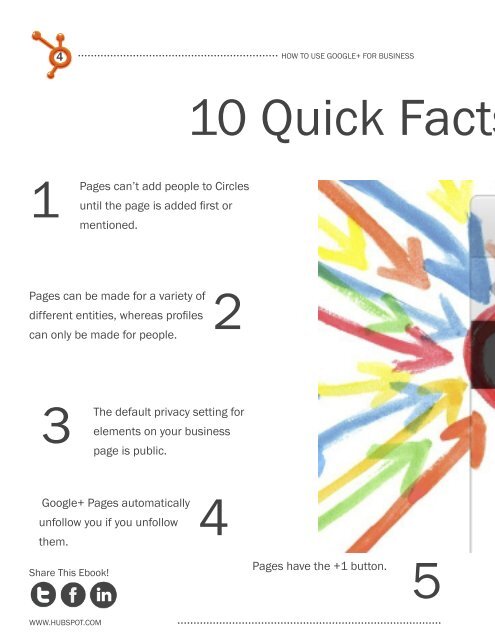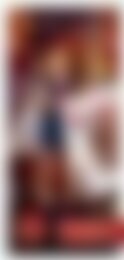You also want an ePaper? Increase the reach of your titles
YUMPU automatically turns print PDFs into web optimized ePapers that Google loves.
1<br />
4 <strong>How</strong> To USe GooGle+ for BUSINeSS <strong>How</strong> To USe GooGle+ for BUSINeSS<br />
5<br />
www.HUBSpoT.coM<br />
pages can’t add people <strong>to</strong> circles<br />
until the page is added first or<br />
mentioned.<br />
pages can be made for a variety of<br />
different entities, whereas profiles<br />
can only be made for people.<br />
3<br />
The default privacy setting for<br />
elements on your business<br />
page is public.<br />
Google+ pages au<strong>to</strong>matically<br />
unfollow you if you unfollow<br />
them.<br />
Share This ebook!<br />
10 Quick facts About Google+<br />
2<br />
4<br />
pages have the +1 but<strong>to</strong>n.<br />
5 6<br />
pages can’t +1 other pages,<br />
nor can they +1 content on<br />
the web.<br />
7<br />
pages don’t receive<br />
notifications via email, text, or<br />
in the Google bar.<br />
pages don’t have the option<br />
8<br />
<strong>to</strong> share <strong>to</strong> ‘extended circles.’<br />
9<br />
local pages have special<br />
fields that help people find the<br />
business’ physical location.<br />
Google+ pages can’t even<br />
mention you unless you’re<br />
connected.<br />
www.HUBSpoT.coM<br />
10<br />
Share This ebook!