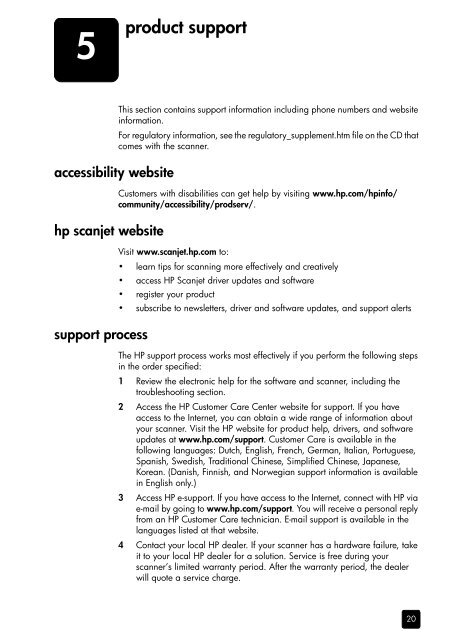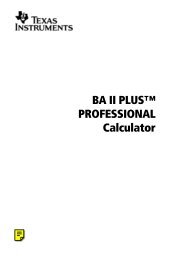hp scanjet 2400, 3670, 3690, and 3970 digital flatbed scanners ...
hp scanjet 2400, 3670, 3690, and 3970 digital flatbed scanners ...
hp scanjet 2400, 3670, 3690, and 3970 digital flatbed scanners ...
Create successful ePaper yourself
Turn your PDF publications into a flip-book with our unique Google optimized e-Paper software.
5<br />
accessibility website<br />
<strong>hp</strong> <strong>scanjet</strong> website<br />
support process<br />
product support<br />
This section contains support information including phone numbers <strong>and</strong> website<br />
information.<br />
For regulatory information, see the regulatory_supplement.htm file on the CD that<br />
comes with the scanner.<br />
Customers with disabilities can get help by visiting www.<strong>hp</strong>.com/<strong>hp</strong>info/<br />
community/accessibility/prodserv/.<br />
Visit www.<strong>scanjet</strong>.<strong>hp</strong>.com to:<br />
learn tips for scanning more effectively <strong>and</strong> creatively<br />
access HP Scanjet driver updates <strong>and</strong> software<br />
register your product<br />
subscribe to newsletters, driver <strong>and</strong> software updates, <strong>and</strong> support alerts<br />
The HP support process works most effectively if you perform the following steps<br />
in the order specified:<br />
1 Review the electronic help for the software <strong>and</strong> scanner, including the<br />
troubleshooting section.<br />
2 Access the HP Customer Care Center website for support. If you have<br />
access to the Internet, you can obtain a wide range of information about<br />
your scanner. Visit the HP website for product help, drivers, <strong>and</strong> software<br />
updates at www.<strong>hp</strong>.com/support. Customer Care is available in the<br />
following languages: Dutch, English, French, German, Italian, Portuguese,<br />
Spanish, Swedish, Traditional Chinese, Simplified Chinese, Japanese,<br />
Korean. (Danish, Finnish, <strong>and</strong> Norwegian support information is available<br />
in English only.)<br />
3 Access HP e-support. If you have access to the Internet, connect with HP via<br />
e-mail by going to www.<strong>hp</strong>.com/support. You will receive a personal reply<br />
from an HP Customer Care technician. E-mail support is available in the<br />
languages listed at that website.<br />
4 Contact your local HP dealer. If your scanner has a hardware failure, take<br />
it to your local HP dealer for a solution. Service is free during your<br />
scanner’s limited warranty period. After the warranty period, the dealer<br />
will quote a service charge.<br />
20