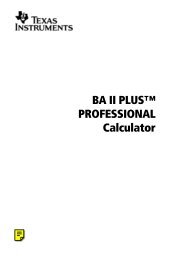hp scanjet 2400, 3670, 3690, and 3970 digital flatbed scanners ...
hp scanjet 2400, 3670, 3690, and 3970 digital flatbed scanners ...
hp scanjet 2400, 3670, 3690, and 3970 digital flatbed scanners ...
Create successful ePaper yourself
Turn your PDF publications into a flip-book with our unique Google optimized e-Paper software.
contents<br />
where do I find…? . . . . . . . . . . . . . . . . . . . . . . . . . . . . . . . . . 1<br />
where do I find information about…? . . . . . . . . . . . . . . . . . . . 1<br />
where do I find documentation? . . . . . . . . . . . . . . . . . . . . . . . 2<br />
how to use the scanner. . . . . . . . . . . . . . . . . . . . . . . . . . . . . . 3<br />
front panel overview . . . . . . . . . . . . . . . . . . . . . . . . . . . . . . . 3<br />
transparent materials adapter (TMA) overview . . . . . . . . . . . . . 3<br />
scanning overview . . . . . . . . . . . . . . . . . . . . . . . . . . . . . . . . 4<br />
scanning with high resolutions . . . . . . . . . . . . . . . . . . . . . . . . 4<br />
scan pictures <strong>and</strong> documents . . . . . . . . . . . . . . . . . . . . . . . . . 5<br />
print copies . . . . . . . . . . . . . . . . . . . . . . . . . . . . . . . . . . . . . 6<br />
share a scanned item with friends <strong>and</strong> family using<br />
HP Instant Share . . . . . . . . . . . . . . . . . . . . . . . . . . . . . . . . . . 6<br />
create a photo show <strong>and</strong> save it on CD . . . . . . . . . . . . . . . . . . 7<br />
change settings . . . . . . . . . . . . . . . . . . . . . . . . . . . . . . . . . . 8<br />
select picture or document . . . . . . . . . . . . . . . . . . . . . . . . . . . 8<br />
care <strong>and</strong> maintenance. . . . . . . . . . . . . . . . . . . . . . . . . . . . . . 9<br />
scanner installation or setup problems . . . . . . . . . . . . . . . . . . . 9<br />
scanner initialization problems . . . . . . . . . . . . . . . . . . . . . . . 10<br />
frequently asked questions . . . . . . . . . . . . . . . . . . . . . . . . . . 11<br />
troubleshooting. . . . . . . . . . . . . . . . . . . . . . . . . . . . . . . . . . 12<br />
scan from the transparent materials adapter (TMA) . . . . . . . . 13<br />
scan slides . . . . . . . . . . . . . . . . . . . . . . . . . . . . . . . . . . . . . 13<br />
scan negatives . . . . . . . . . . . . . . . . . . . . . . . . . . . . . . . . . . 15<br />
warranty . . . . . . . . . . . . . . . . . . . . . . . . . . . . . . . . . . . . . . . 17<br />
hewlett-packard limited warranty statement. . . . . . . . . . . . . . . 17<br />
regulatory information . . . . . . . . . . . . . . . . . . . . . . . . . . . . . 18<br />
environmental stewardship program . . . . . . . . . . . . . . . . . . . 18<br />
product support . . . . . . . . . . . . . . . . . . . . . . . . . . . . . . . . . . 20<br />
accessibility website . . . . . . . . . . . . . . . . . . . . . . . . . . . . . . 20<br />
<strong>hp</strong> <strong>scanjet</strong> website . . . . . . . . . . . . . . . . . . . . . . . . . . . . . . . 20<br />
support process . . . . . . . . . . . . . . . . . . . . . . . . . . . . . . . . . 20<br />
upgraded warranty options . . . . . . . . . . . . . . . . . . . . . . . . . 24<br />
appendix a – product specifications <strong>and</strong> options . . . . . . . . . . 25<br />
scanner specifications . . . . . . . . . . . . . . . . . . . . . . . . . . . . . 25<br />
transparent materials adapter (TMA) specifications . . . . . . . . . 26<br />
environmental specifications for the scanner <strong>and</strong> TMA . . . . . . . 26<br />
iii