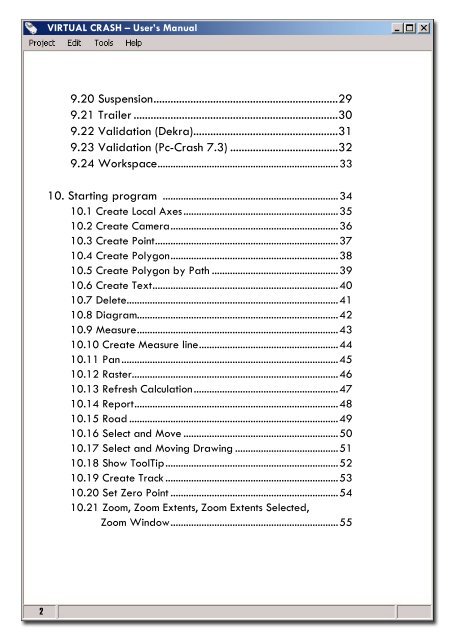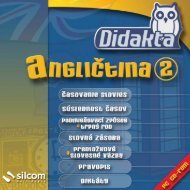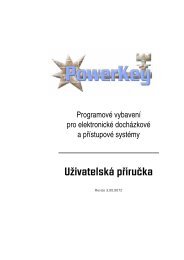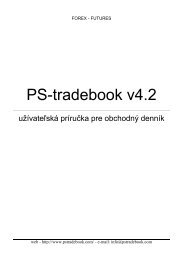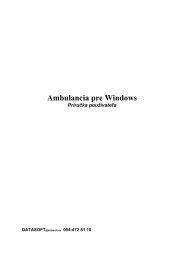Users Manual - VCrash
Users Manual - VCrash
Users Manual - VCrash
Create successful ePaper yourself
Turn your PDF publications into a flip-book with our unique Google optimized e-Paper software.
VIRTUAL CRASH – User’s <strong>Manual</strong><br />
9.20 Suspension ................................................................. 29<br />
9.21 Trailer ........................................................................ 30<br />
9.22 Validation (Dekra)................................................... 31<br />
9.23 Validation (Pc-Crash 7.3) ...................................... 32<br />
9.24 Workspace ...................................................................... 33<br />
10. Starting program .................................................................... 34<br />
10.1 Create Local Axes ............................................................ 35<br />
10.2 Create Camera ................................................................. 36<br />
10.3 Create Point ....................................................................... 37<br />
10.4 Create Polygon ................................................................. 38<br />
10.5 Create Polygon by Path ................................................. 39<br />
10.6 Create Text ........................................................................ 40<br />
10.7 Delete .................................................................................. 41<br />
10.8 Diagram.............................................................................. 42<br />
10.9 Measure .............................................................................. 43<br />
10.10 Create Measure line ...................................................... 44<br />
10.11 Pan .................................................................................... 45<br />
10.12 Raster................................................................................ 46<br />
10.13 Refresh Calculation ........................................................ 47<br />
10.14 Report ............................................................................... 48<br />
10.15 Road ................................................................................. 49<br />
10.16 Select and Move ............................................................ 50<br />
10.17 Select and Moving Drawing ........................................ 51<br />
10.18 Show ToolTip ................................................................... 52<br />
10.19 Create Track ................................................................... 53<br />
10.20 Set Zero Point ................................................................. 54<br />
10.21 Zoom, Zoom Extents, Zoom Extents Selected,<br />
Zoom Window ................................................................. 55<br />
2