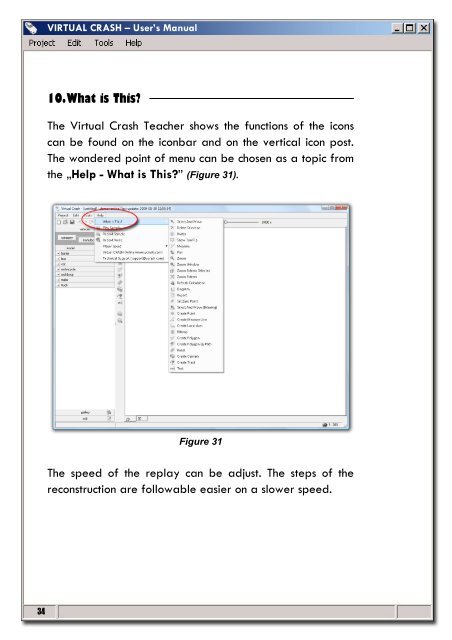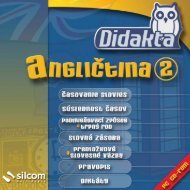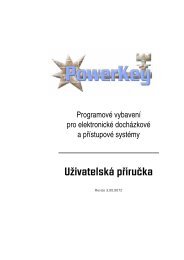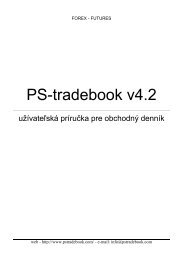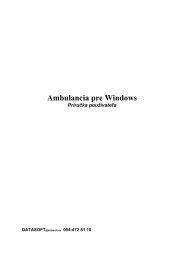Users Manual - VCrash
Users Manual - VCrash
Users Manual - VCrash
Create successful ePaper yourself
Turn your PDF publications into a flip-book with our unique Google optimized e-Paper software.
VIRTUAL CRASH – User’s <strong>Manual</strong><br />
10. What is This<br />
The Virtual Crash Teacher shows the functions of the icons<br />
can be found on the iconbar and on the vertical icon post.<br />
The wondered point of menu can be chosen as a topic from<br />
the „Help - What is This” (Figure 31).<br />
Figure 31<br />
The speed of the replay can be adjust. The steps of the<br />
reconstruction are followable easier on a slower speed.<br />
34