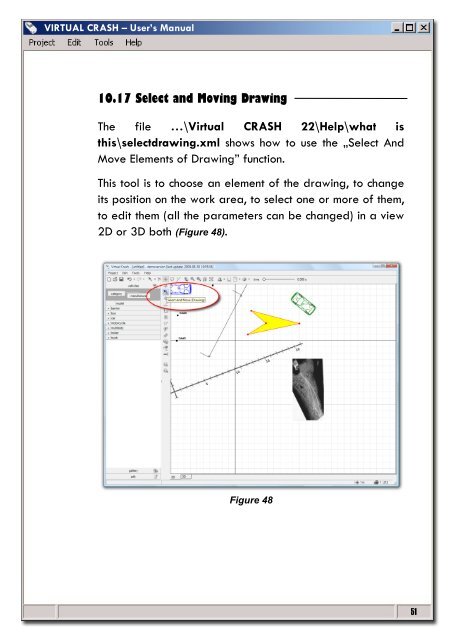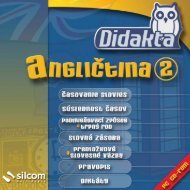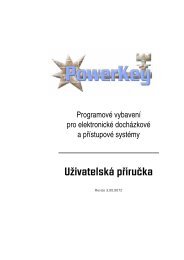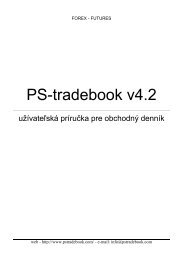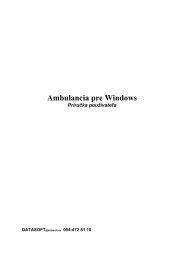Users Manual - VCrash
Users Manual - VCrash
Users Manual - VCrash
You also want an ePaper? Increase the reach of your titles
YUMPU automatically turns print PDFs into web optimized ePapers that Google loves.
VIRTUAL CRASH – User’s <strong>Manual</strong><br />
10.17 Select and Moving Drawing<br />
The file …\Virtual CRASH 22\Help\what is<br />
this\selectdrawing.xml shows how to use the „Select And<br />
Move Elements of Drawing” function.<br />
This tool is to choose an element of the drawing, to change<br />
its position on the work area, to select one or more of them,<br />
to edit them (all the parameters can be changed) in a view<br />
2D or 3D both (Figure 48).<br />
Figure 48<br />
51