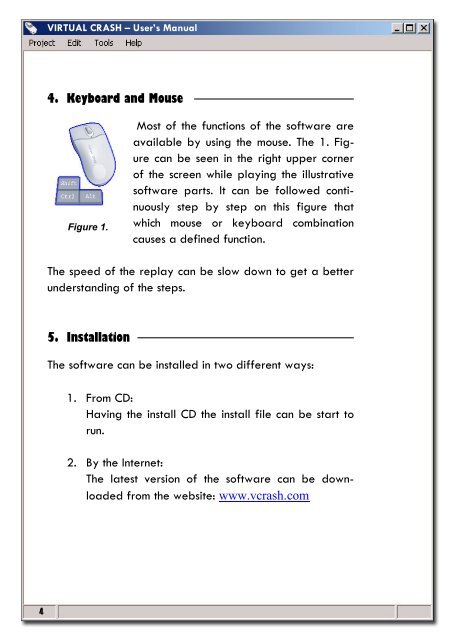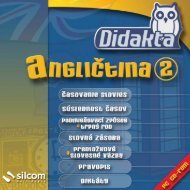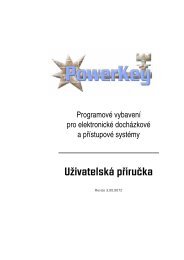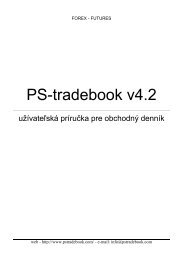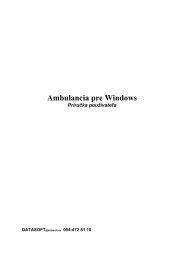Users Manual - VCrash
Users Manual - VCrash
Users Manual - VCrash
You also want an ePaper? Increase the reach of your titles
YUMPU automatically turns print PDFs into web optimized ePapers that Google loves.
VIRTUAL CRASH – User’s <strong>Manual</strong><br />
4. Keyboard and Mouse<br />
Figure 1.<br />
Most of the functions of the software are<br />
available by using the mouse. The 1. Figure<br />
can be seen in the right upper corner<br />
of the screen while playing the illustrative<br />
software parts. It can be followed continuously<br />
step by step on this figure that<br />
which mouse or keyboard combination<br />
causes a defined function.<br />
The speed of the replay can be slow down to get a better<br />
understanding of the steps.<br />
5. Installation<br />
The software can be installed in two different ways:<br />
1. From CD:<br />
Having the install CD the install file can be start to<br />
run.<br />
2. By the Internet:<br />
The latest version of the software can be downloaded<br />
from the website: www.vcrash.com<br />
4