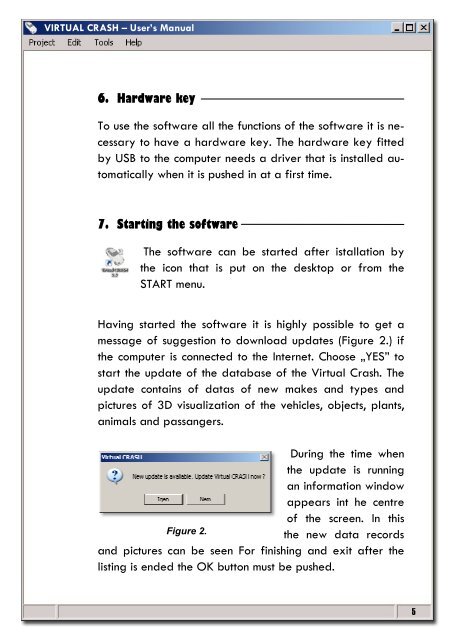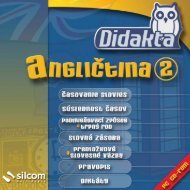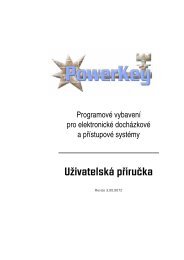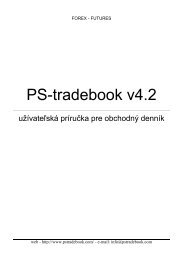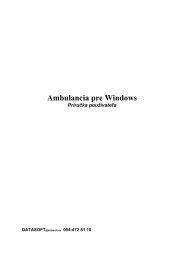Users Manual - VCrash
Users Manual - VCrash
Users Manual - VCrash
You also want an ePaper? Increase the reach of your titles
YUMPU automatically turns print PDFs into web optimized ePapers that Google loves.
VIRTUAL CRASH – User’s <strong>Manual</strong><br />
6. Hardware key<br />
To use the software all the functions of the software it is ne-<br />
cessary to have a hardware key. The hardware key fitted<br />
by USB to the computer needs a driver that is installed auwhen<br />
it is pushed in at a first tomatically time.<br />
7. Starting the software<br />
The software can be started after istallation by<br />
the icon that is put on the desktop or from the<br />
START menu.<br />
Having started the software it is highly possible to get a<br />
message of suggestion to download updates (Figure 2.) if<br />
the computer is connected to the Internet. Choose „YES” to<br />
start the update of the database of the Virtual Crash. The<br />
update contains of datas as of new makes and types and<br />
pictures of 3D visualization of the vehicles, objects, plants,<br />
animals and passangers.<br />
During the time when<br />
the update is running<br />
an information window<br />
appears int he centre<br />
of the screen. In this<br />
Figure 2.<br />
the new data records<br />
and pictures can be seen For finishing and exit after the<br />
listing is ended the OK button must be pushed.<br />
5