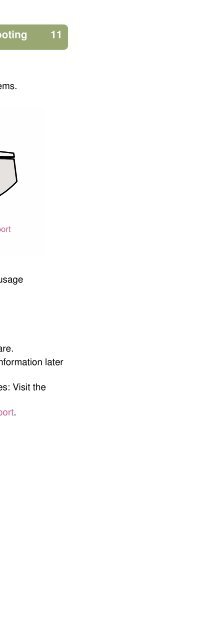hp scanjet 7400c series scanner setup and ... - Hewlett Packard
hp scanjet 7400c series scanner setup and ... - Hewlett Packard
hp scanjet 7400c series scanner setup and ... - Hewlett Packard
Create successful ePaper yourself
Turn your PDF publications into a flip-book with our unique Google optimized e-Paper software.
2 Support,<br />
Support, warranty, <strong>and</strong> specifications 21<br />
warranty,<br />
<strong>and</strong> specifications<br />
This section provides information for finding support for your <strong>scanner</strong>, the warranty,<br />
<strong>and</strong> specifications.<br />
Finding HP help on the Web<br />
HP provides several resources on the Web to provide help with your <strong>scanner</strong><br />
whenever you want.<br />
Visiting HP websites<br />
HP product support<br />
Visit www.<strong>hp</strong>.com/go/support to find information for your <strong>scanner</strong> model. Once you<br />
enter the section that covers your <strong>scanner</strong> model, you will be able to choose<br />
information about setting up <strong>and</strong> using your <strong>scanner</strong>, downloading drivers, solving a<br />
problem, ordering, <strong>and</strong> information about the warranty.<br />
HP ScanJet website<br />
Visit www.<strong>scanjet</strong>.<strong>hp</strong>.com for:<br />
● tips for using your <strong>scanner</strong> more effectively <strong>and</strong> creatively.<br />
● HP ScanJet driver updates <strong>and</strong> software.<br />
HP assistance<br />
If you cannot find an answer to your question using the sites listed above, visit<br />
www.<strong>hp</strong>.com/cposupport/mail_support.html. From there, you can discover how to<br />
contact HP via e-mail, phone, <strong>and</strong> other methods.