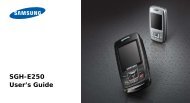Nokia C3â00 User Guide - Belsimpel.nl
Nokia C3â00 User Guide - Belsimpel.nl
Nokia C3â00 User Guide - Belsimpel.nl
Create successful ePaper yourself
Turn your PDF publications into a flip-book with our unique Google optimized e-Paper software.
Get started 11<br />
Organise and personalise the<br />
enhanced home screen<br />
Select Personalise view.<br />
Select the key used to activate the<br />
enhanced home screen<br />
Select Home screen key.<br />
Navigate in the home screen<br />
Scroll up or down to navigate the list, and<br />
select Select, View, or Edit. The arrows<br />
indicate that further information is<br />
available.<br />
Stop navigating<br />
Select Exit.<br />
Add favourite contacts to the home<br />
screen<br />
With the Favourite contacts widget, you<br />
can easily communicate with your family<br />
and friends.<br />
1 To activate the enhanced home<br />
screen, select Menu > Settings and<br />
Display > Home screen > Home<br />
screen mode > On.<br />
2 Select Personalise view. This step is<br />
not needed if there are currently no<br />
widgets added to the home screen.<br />
3 Scroll to the desired content zone, and<br />
select Change or Assign.<br />
4 Select Favourite contacts.<br />
In the home screen, scroll to the Favourite<br />
contacts widget.<br />
Add a favourite contact<br />
Select Options > Add new favourite.<br />
Call or send a text message to a<br />
favourite contact<br />
Scroll to the contact, and select<br />
Options > Call or Send message.<br />
Change the image for a favourite<br />
contact<br />
Scroll to the contact, and select<br />
Options > Change image.<br />
Organise your favourite contacts<br />
Scroll to the contact, and select<br />
Options > Organise favourites ><br />
Move. Scroll to the new location, and<br />
select OK.<br />
Remove a favourite contact<br />
Scroll to the contact, and select<br />
Options > Remove from favourites.<br />
Removing a favourite contact does not<br />
delete the contact from your contacts list.<br />
Keypad lock<br />
Lock the keypad<br />
Select Menu, and press the function key<br />
within 3.5 seconds.<br />
U<strong>nl</strong>ock the keypad<br />
Select U<strong>nl</strong>ock, and press the function key<br />
within 3 seconds. If requested, enter the<br />
lock code.<br />
Answer a call when the keypad is<br />
locked<br />
Press the call key. When you end or reject<br />
a call, the keypad locks automatically.<br />
© 2010 <strong>Nokia</strong>. All rights reserved.