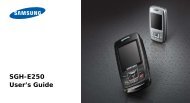Nokia C3â00 User Guide - Belsimpel.nl
Nokia C3â00 User Guide - Belsimpel.nl
Nokia C3â00 User Guide - Belsimpel.nl
Create successful ePaper yourself
Turn your PDF publications into a flip-book with our unique Google optimized e-Paper software.
Write text 13<br />
Activate speed dialling<br />
Select Menu > Settings > Call > Speed<br />
dialling > On.<br />
Make a call using speed dialling<br />
In the home screen, press and hold the<br />
desired number key.<br />
Write text<br />
The input methods provided in the device<br />
may vary according to different sales<br />
markets.<br />
Write text using the keyboard<br />
Your device has a full keyboard.<br />
Set the writing language<br />
Select Options > Writing language and<br />
the desired language. To change the<br />
writing language, you can also press the<br />
function key, then the ctrl key.<br />
Switch between number and letter<br />
mode<br />
Press the function key repeatedly, until<br />
the symbol for the desired input method<br />
is displayed.<br />
Lock number mode<br />
Press the function key twice.<br />
U<strong>nl</strong>ock number mode<br />
Press the function key.<br />
Switch between the character cases<br />
Press the shift key.<br />
Insert numbers or characters printed<br />
at the upper right corner of keys<br />
Press and hold the corresponding key.<br />
Delete a character<br />
Select Clear. You can also press the<br />
backspace key.<br />
© 2010 <strong>Nokia</strong>. All rights reserved.