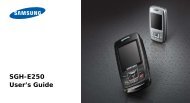Nokia C3â00 User Guide - Belsimpel.nl
Nokia C3â00 User Guide - Belsimpel.nl
Nokia C3â00 User Guide - Belsimpel.nl
Create successful ePaper yourself
Turn your PDF publications into a flip-book with our unique Google optimized e-Paper software.
Settings 23<br />
Settings<br />
Profiles<br />
Waiting for a call, but can’t let your device<br />
ring There are various settings groups<br />
called profiles, which you can customise<br />
with ringing tones for different events<br />
and environments.<br />
Select Menu > Settings > Profiles.<br />
Select the desired profile and from the<br />
following:<br />
Activate — Activate the profile.<br />
Personalise — Modify the profile<br />
settings.<br />
Timed — Set the profile to be active until<br />
a certain time. When the time set for the<br />
profile expires, the previous profile that<br />
was not timed becomes active.<br />
Tones<br />
You can modify the tone settings of the<br />
selected active profile.<br />
Select Menu > Settings > Tones. You can<br />
find the same settings in the Profiles<br />
menu.<br />
Display<br />
To view or adjust the wallpaper, font size,<br />
or other features related to the device<br />
display, select Menu > Settings ><br />
Display.<br />
Date and time<br />
Select Menu > Settings > Date and<br />
time.<br />
Set the date and time<br />
Select Date & time settings.<br />
Set the date and time format<br />
Select Date & time format.<br />
Update the time automatically<br />
according to the current time zone<br />
Select Auto-update of time (network<br />
service).<br />
Shortcuts<br />
With personal shortcuts, you can get quick<br />
access to frequently used functions.<br />
Select Menu > Settings > My shortcuts.<br />
Assign functions to the selection keys<br />
Select Right selection key or Left<br />
selection key and a function from the list.<br />
Assign shortcut functions to the<br />
contacts or messaging key<br />
Select Contacts key or Messaging key<br />
and a function from the list.<br />
Assign shortcut functions to the scroll<br />
key<br />
Select Navigation key. Scroll to the<br />
desired direction, and select Change or<br />
Assign and a function from the list.<br />
Synchronisation and backup<br />
Select Menu > Settings > Sync and<br />
backup.<br />
Select from the following:<br />
Phone switch — Synchronise or copy<br />
selected data, such as your contacts,<br />
© 2010 <strong>Nokia</strong>. All rights reserved.