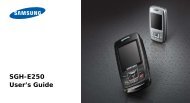Nokia C3â00 User Guide - Belsimpel.nl
Nokia C3â00 User Guide - Belsimpel.nl
Nokia C3â00 User Guide - Belsimpel.nl
Create successful ePaper yourself
Turn your PDF publications into a flip-book with our unique Google optimized e-Paper software.
Get started 9<br />
damage the card and the device and<br />
corrupt data stored on the card.<br />
You can remove or replace the memory<br />
card during phone operation without<br />
switching the device off, but you need to<br />
ensure that no application is currently<br />
accessing the memory card.<br />
Your phone supports microSD cards with<br />
a capacity of up to 8 GB.<br />
A compatible memory card may be<br />
supplied with the device, and may already<br />
be inserted in the device. If not, do the<br />
following:<br />
Connect a USB data cable<br />
Connect a compatible USB data cable to<br />
the USB connector. You may need to<br />
purchase a USB data cable separately.<br />
1 Open the cover of the memory card<br />
slot.<br />
2 Insert the card into the memory card<br />
slot with the contact surface facing<br />
up, and press until it locks into place.<br />
3 Close the cover of the memory card<br />
slot.<br />
Remove the microSD card<br />
Important: Do not remove the memory<br />
card during an operation when the card is<br />
being accessed. Doing so may damage the<br />
memory card and the device, and corrupt<br />
data stored on the card.<br />
To modify the USB settings, select<br />
Menu > Settings > Connectivity > USB<br />
data cable and the desired mode.<br />
Attach the wrist strap<br />
Thread the wrist strap as shown, and<br />
tighten it.<br />
© 2010 <strong>Nokia</strong>. All rights reserved.