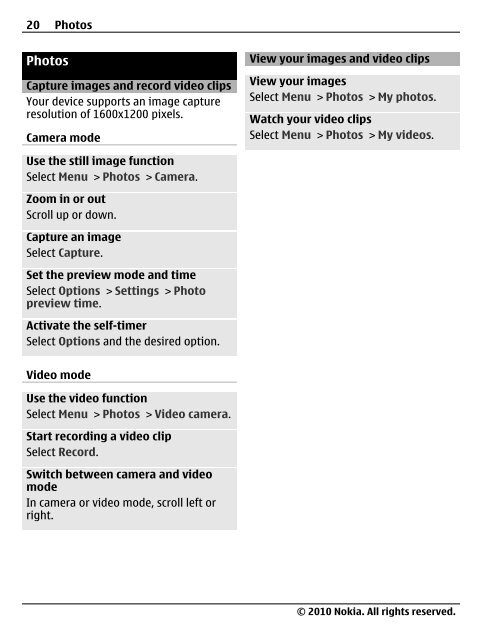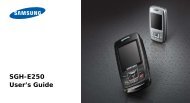Nokia C3â00 User Guide - Belsimpel.nl
Nokia C3â00 User Guide - Belsimpel.nl
Nokia C3â00 User Guide - Belsimpel.nl
You also want an ePaper? Increase the reach of your titles
YUMPU automatically turns print PDFs into web optimized ePapers that Google loves.
20 Photos<br />
Photos<br />
Capture images and record video clips<br />
Your device supports an image capture<br />
resolution of 1600x1200 pixels.<br />
Camera mode<br />
View your images and video clips<br />
View your images<br />
Select Menu > Photos > My photos.<br />
Watch your video clips<br />
Select Menu > Photos > My videos.<br />
Use the still image function<br />
Select Menu > Photos > Camera.<br />
Zoom in or out<br />
Scroll up or down.<br />
Capture an image<br />
Select Capture.<br />
Set the preview mode and time<br />
Select Options > Settings > Photo<br />
preview time.<br />
Activate the self-timer<br />
Select Options and the desired option.<br />
Video mode<br />
Use the video function<br />
Select Menu > Photos > Video camera.<br />
Start recording a video clip<br />
Select Record.<br />
Switch between camera and video<br />
mode<br />
In camera or video mode, scroll left or<br />
right.<br />
© 2010 <strong>Nokia</strong>. All rights reserved.