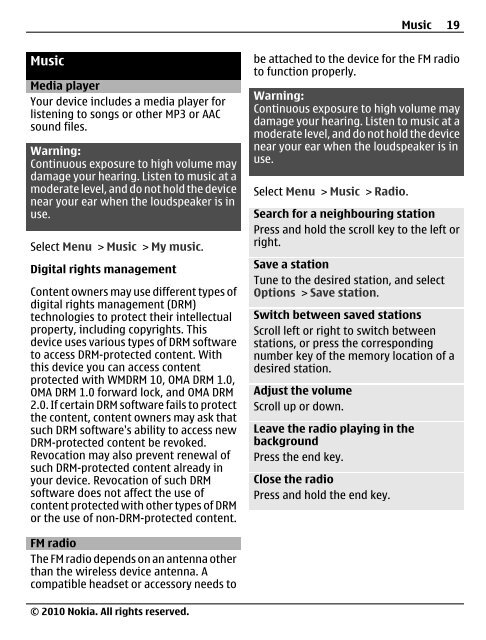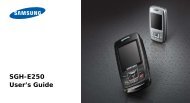Nokia C3â00 User Guide - Belsimpel.nl
Nokia C3â00 User Guide - Belsimpel.nl
Nokia C3â00 User Guide - Belsimpel.nl
You also want an ePaper? Increase the reach of your titles
YUMPU automatically turns print PDFs into web optimized ePapers that Google loves.
Music 19<br />
Music<br />
Media player<br />
Your device includes a media player for<br />
listening to songs or other MP3 or AAC<br />
sound files.<br />
Warning:<br />
Continuous exposure to high volume may<br />
damage your hearing. Listen to music at a<br />
moderate level, and do not hold the device<br />
near your ear when the loudspeaker is in<br />
use.<br />
Select Menu > Music > My music.<br />
Digital rights management<br />
Content owners may use different types of<br />
digital rights management (DRM)<br />
technologies to protect their intellectual<br />
property, including copyrights. This<br />
device uses various types of DRM software<br />
to access DRM-protected content. With<br />
this device you can access content<br />
protected with WMDRM 10, OMA DRM 1.0,<br />
OMA DRM 1.0 forward lock, and OMA DRM<br />
2.0. If certain DRM software fails to protect<br />
the content, content owners may ask that<br />
such DRM software's ability to access new<br />
DRM-protected content be revoked.<br />
Revocation may also prevent renewal of<br />
such DRM-protected content already in<br />
your device. Revocation of such DRM<br />
software does not affect the use of<br />
content protected with other types of DRM<br />
or the use of non-DRM-protected content.<br />
be attached to the device for the FM radio<br />
to function properly.<br />
Warning:<br />
Continuous exposure to high volume may<br />
damage your hearing. Listen to music at a<br />
moderate level, and do not hold the device<br />
near your ear when the loudspeaker is in<br />
use.<br />
Select Menu > Music > Radio.<br />
Search for a neighbouring station<br />
Press and hold the scroll key to the left or<br />
right.<br />
Save a station<br />
Tune to the desired station, and select<br />
Options > Save station.<br />
Switch between saved stations<br />
Scroll left or right to switch between<br />
stations, or press the corresponding<br />
number key of the memory location of a<br />
desired station.<br />
Adjust the volume<br />
Scroll up or down.<br />
Leave the radio playing in the<br />
background<br />
Press the end key.<br />
Close the radio<br />
Press and hold the end key.<br />
FM radio<br />
The FM radio depends on an antenna other<br />
than the wireless device antenna. A<br />
compatible headset or accessory needs to<br />
© 2010 <strong>Nokia</strong>. All rights reserved.