High Definition 3D Multimedia Player - Mede8er.org
High Definition 3D Multimedia Player - Mede8er.org
High Definition 3D Multimedia Player - Mede8er.org
Create successful ePaper yourself
Turn your PDF publications into a flip-book with our unique Google optimized e-Paper software.
MEDIA LIBRARY<br />
The X3 Media Library has five built in standard views ie Movie, Music, Picture, List, and Preview. The<br />
Media Library has been designed so that the view can be easily changed on the fly. In the Media Library<br />
you have the option of changing the Views Manually or you can enable the ‘Auto View’ option in the Setup<br />
Menu. If the ‘Auto View’ option is enabled the X3 will automatically save the last used ‘View’ of the folder.<br />
The next time you enter the same folder it will automatically change to the saved View. Auto View mode<br />
requires that the X3 has ‘write’ permissions as it needs to save a xml file to each folder. Auto View is<br />
disabled in Jukebox mode.<br />
Movie View Music View Picture View List View Preview View<br />
12<br />
1<br />
3<br />
4<br />
2<br />
9<br />
5 6 7<br />
8<br />
10<br />
13<br />
11<br />
1. Media Icons 2. File Name 3. Focus Bar 4. Scroll Bar 5. Folder Path 6. Metadata Rating 7. Metadata Genre<br />
8. Metadata Movie Length 9. Watched Indicator 10. Index 11. View Icons 12. JukeBox Icon 13. XML Info<br />
Movie View Music View Picture View<br />
List View<br />
Preview View<br />
Page20


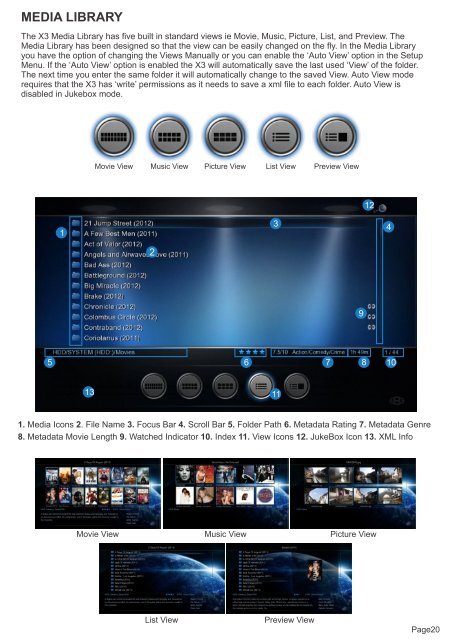









![Review [Media Center]: Mede8er MED500X (+ video)](https://img.yumpu.com/3934389/1/184x260/review-media-center-mede8er-med500x-video.jpg?quality=85)