High Definition 3D Multimedia Player - Mede8er.org
High Definition 3D Multimedia Player - Mede8er.org
High Definition 3D Multimedia Player - Mede8er.org
You also want an ePaper? Increase the reach of your titles
YUMPU automatically turns print PDFs into web optimized ePapers that Google loves.
ADDING GENRE ARTWORK TO<br />
FAVOURITES<br />
Genre thumbnail artwork can be applied to a Favourite link. To add<br />
the cover artwork, focus on the Favourite thumbnail and press the<br />
“Menu” button on the remote control. The menu dialogue screen will<br />
open and select the “Genre” option. A new screen will open with a<br />
thumbnail view of Genre cover options. Navigate to the cover you<br />
require and press the “Enter” button to make your selection. You can<br />
also use the Alpha Jump facility to jump to covers. Use the same<br />
procedure to change covers.<br />
Adding Custom Genre Art To Favourites<br />
To add custom Genre Covers to flash memory.<br />
Make a folder 'Genre' and copy up to max 50 png genre covers into<br />
this folder. 1:1 size is 117 x 172 pixels but 156 x 233 pixels work ok<br />
as well. Copy the 'Genre' folder to the Skin Folder. Focus on the Skin<br />
folder and press 'Menu' button and select 'Set to Skin' option.<br />
Locking and Unlocking<br />
Favourites<br />
To password protect a Favourite link press<br />
the “Menu” button on the remote control and<br />
the Menu dialogue screen will open. Select the Lock option and the<br />
link will now be Pin Code protected. To Unlock the Favourite link<br />
select the unlock option and you will be prompted to enter your 4<br />
digit pin code and then the Link will be unlocked.<br />
Scan XML Data<br />
You can scan a Favourite link to build or re-build a XML Data dBase for the Movie or Music Jukebox.<br />
Page35


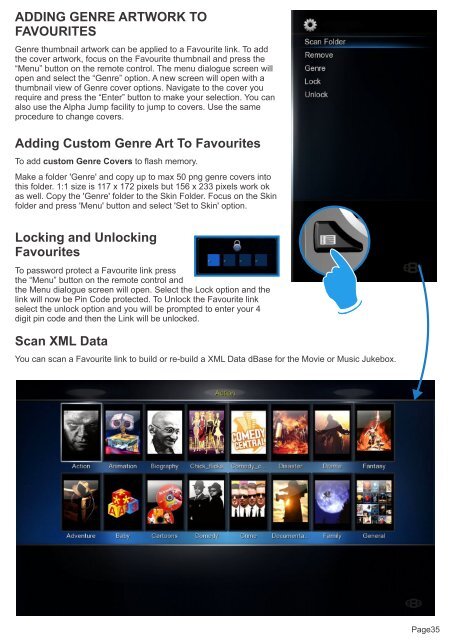









![Review [Media Center]: Mede8er MED500X (+ video)](https://img.yumpu.com/3934389/1/184x260/review-media-center-mede8er-med500x-video.jpg?quality=85)