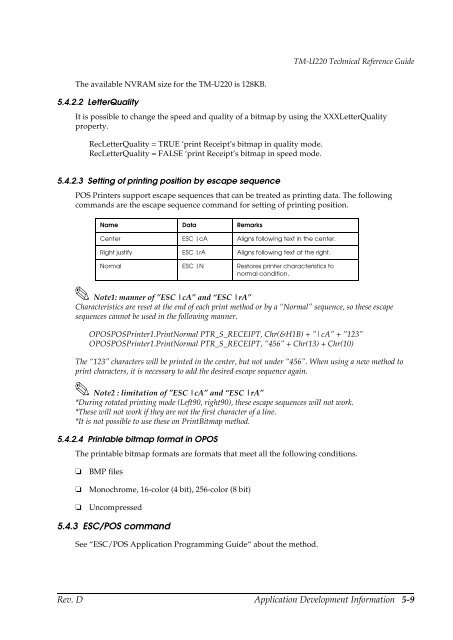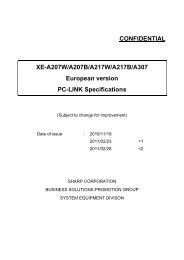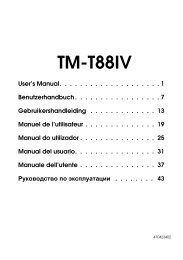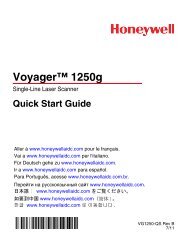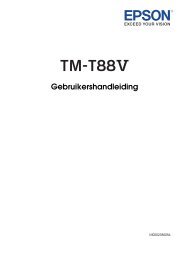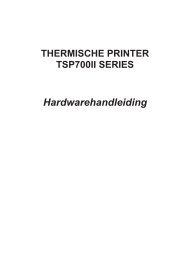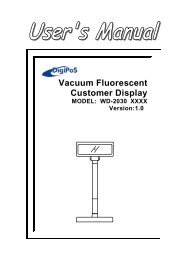TM-U220 Technical Reference guide EPSON - Perimatic.fr
TM-U220 Technical Reference guide EPSON - Perimatic.fr
TM-U220 Technical Reference guide EPSON - Perimatic.fr
You also want an ePaper? Increase the reach of your titles
YUMPU automatically turns print PDFs into web optimized ePapers that Google loves.
<strong>TM</strong>-<strong>U220</strong> <strong>Technical</strong> <strong>Reference</strong> Guide<br />
The available NVRAM size for the <strong>TM</strong>-<strong>U220</strong> is 128KB.<br />
5.4.2.2 LetterQuality<br />
It is possible to change the speed and quality of a bitmap by using the XXXLetterQuality<br />
property.<br />
RecLetterQuality = TRUE ‘print Receipt’s bitmap in quality mode.<br />
RecLetterQuality = FALSE ‘print Receipt’s bitmap in speed mode.<br />
5.4.2.3 Setting of printing position by escape sequence<br />
POS Printers support escape sequences that can be treated as printing data. The following<br />
commands are the escape sequence command for setting of printing position.<br />
Name Data Remarks<br />
Center ESC |cA Aligns following text in the center.<br />
Right justify ESC |rA Aligns following text at the right.<br />
Normal ESC |N Restores printer characteristics to<br />
normal condition.<br />
Note1: manner of ”ESC |cA” and “ESC |rA”<br />
Characteristics are reset at the end of each print method or by a “Normal” sequence, so these escape<br />
sequences cannot be used in the following manner.<br />
OPOSPOSPrinter1.PrintNormal PTR_S_RECEIPT, Chr(&H1B) + ”|cA” + ”123”<br />
OPOSPOSPrinter1.PrintNormal PTR_S_RECEIPT, “456” + Chr(13) + Chr(10)<br />
The “123” characters will be printed in the center, but not under “456”. When using a new method to<br />
print characters, it is necessary to add the desired escape sequence again.<br />
Note2 : limitation of ”ESC |cA” and “ESC |rA”<br />
*During rotated printing mode (Left90, right90), these escape sequences will not work.<br />
*These will not work if they are not the first character of a line.<br />
*It is not possible to use these on PrintBitmap method.<br />
5.4.2.4 Printable bitmap format in OPOS<br />
The printable bitmap formats are formats that meet all the following conditions.<br />
❏<br />
❏<br />
❏<br />
BMP files<br />
Monochrome, 16-color (4 bit), 256-color (8 bit)<br />
Uncompressed<br />
5.4.3 ESC/POS command<br />
See “ESC/POS Application Programming Guide“ about the method.<br />
Rev. D Application Development Information 5-9