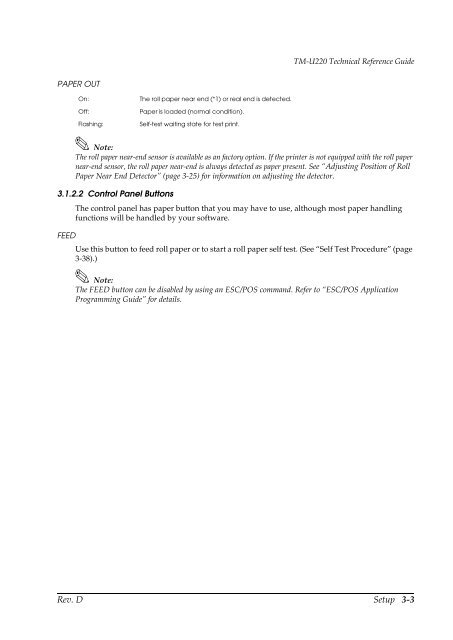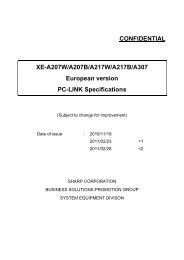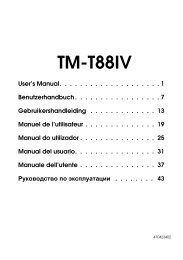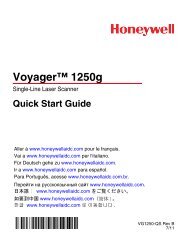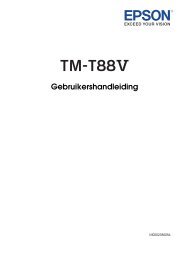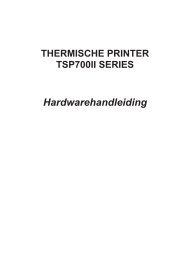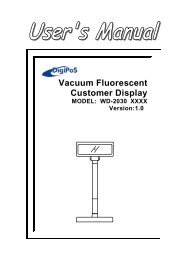TM-U220 Technical Reference guide EPSON - Perimatic.fr
TM-U220 Technical Reference guide EPSON - Perimatic.fr
TM-U220 Technical Reference guide EPSON - Perimatic.fr
You also want an ePaper? Increase the reach of your titles
YUMPU automatically turns print PDFs into web optimized ePapers that Google loves.
<strong>TM</strong>-<strong>U220</strong> <strong>Technical</strong> <strong>Reference</strong> Guide<br />
PAPER OUT<br />
On: The roll paper near end (*1) or real end is detected.<br />
Off: Paper is loaded (normal condition).<br />
Flashing: Self-test waiting state for test print.<br />
Note:<br />
The roll paper near-end sensor is available as an factory option. If the printer is not equipped with the roll paper<br />
near-end sensor, the roll paper near-end is always detected as paper present. See “Adjusting Position of Roll<br />
Paper Near End Detector” (page 3-25) for information on adjusting the detector.<br />
3.1.2.2 Control Panel Buttons<br />
FEED<br />
The control panel has paper button that you may have to use, although most paper handling<br />
functions will be handled by your software.<br />
Use this button to feed roll paper or to start a roll paper self test. (See “Self Test Procedure” (page<br />
3-38).)<br />
Note:<br />
The FEED button can be disabled by using an ESC/POS command. Refer to “ESC/POS Application<br />
Programming Guide” for details.<br />
Rev. D Setup 3-3