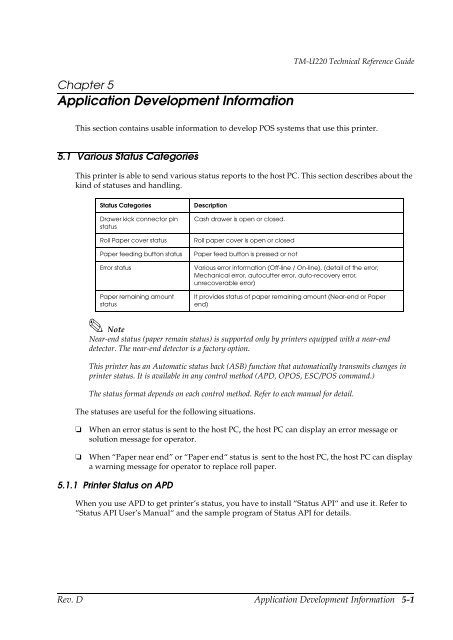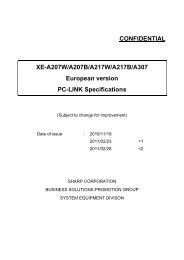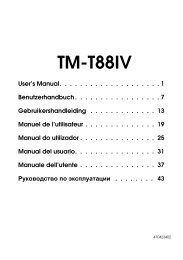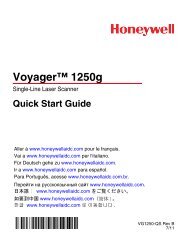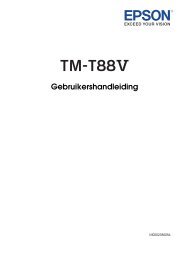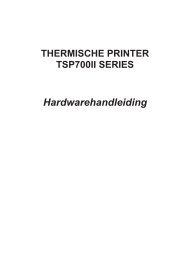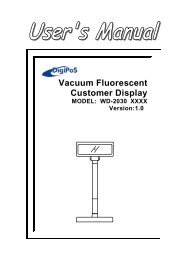TM-U220 Technical Reference guide EPSON - Perimatic.fr
TM-U220 Technical Reference guide EPSON - Perimatic.fr
TM-U220 Technical Reference guide EPSON - Perimatic.fr
You also want an ePaper? Increase the reach of your titles
YUMPU automatically turns print PDFs into web optimized ePapers that Google loves.
Chapter 5<br />
Application Development Information<br />
<strong>TM</strong>-<strong>U220</strong> <strong>Technical</strong> <strong>Reference</strong> Guide<br />
This section contains usable information to develop POS systems that use this printer.<br />
5.1 Various Status Categories<br />
This printer is able to send various status reports to the host PC. This section describes about the<br />
kind of statuses and handling.<br />
Status Categories<br />
Drawer kick connector pin<br />
status<br />
Roll Paper cover status<br />
Paper feeding button status<br />
Error status<br />
Paper remaining amount<br />
status<br />
Description<br />
Cash drawer is open or closed.<br />
Roll paper cover is open or closed<br />
Paper feed button is pressed or not<br />
Various error information (Off-line / On-line), (detail of the error;<br />
Mechanical error, autocutter error, auto-recovery error,<br />
unrecoverable error)<br />
It provides status of paper remaining amount (Near-end or Paper<br />
end)<br />
Note<br />
Near-end status (paper remain status) is supported only by printers equipped with a near-end<br />
detector. The near-end detector is a factory option.<br />
This printer has an Automatic status back (ASB) function that automatically transmits changes in<br />
printer status. It is available in any control method (APD, OPOS, ESC/POS command.)<br />
The status format depends on each control method. Refer to each manual for detail.<br />
The statuses are useful for the following situations.<br />
❏<br />
❏<br />
When an error status is sent to the host PC, the host PC can display an error message or<br />
solution message for operator.<br />
When “Paper near end” or “Paper end“ status is sent to the host PC, the host PC can display<br />
a warning message for operator to replace roll paper.<br />
5.1.1 Printer Status on APD<br />
When you use APD to get printer’s status, you have to install “Status API“ and use it. Refer to<br />
“Status API User’s Manual“ and the sample program of Status API for details.<br />
Rev. D Application Development Information 5-1