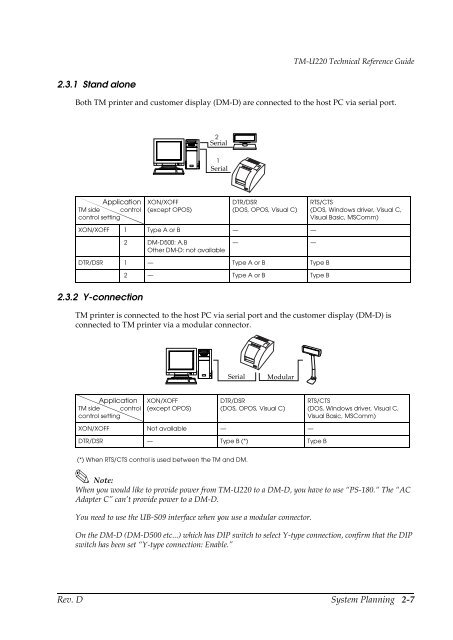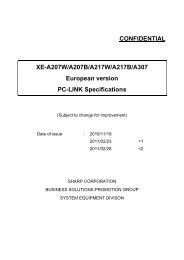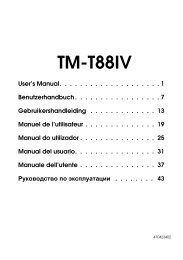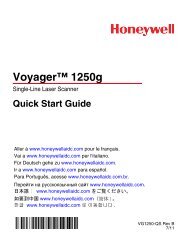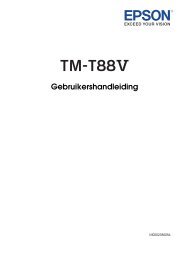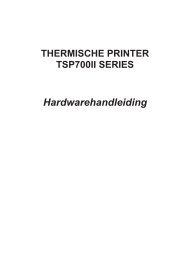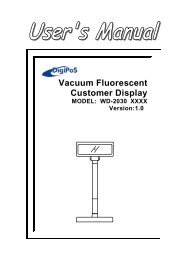TM-U220 Technical Reference guide EPSON - Perimatic.fr
TM-U220 Technical Reference guide EPSON - Perimatic.fr
TM-U220 Technical Reference guide EPSON - Perimatic.fr
Create successful ePaper yourself
Turn your PDF publications into a flip-book with our unique Google optimized e-Paper software.
<strong>TM</strong>-<strong>U220</strong> <strong>Technical</strong> <strong>Reference</strong> Guide<br />
2.3.1 Stand alone<br />
Both <strong>TM</strong> printer and customer display (DM-D) are connected to the host PC via serial port.<br />
2<br />
1<br />
Application<br />
<strong>TM</strong> side control<br />
control setting<br />
XON/XOFF<br />
(except OPOS)<br />
DTR/DSR<br />
(DOS, OPOS, Visual C)<br />
RTS/CTS<br />
(DOS, Windows driver, Visual C,<br />
Visual Basic, MSComm)<br />
XON/XOFF 1 Type A or B — —<br />
2 DM-D500: A,B<br />
Other DM-D: not available<br />
— —<br />
DTR/DSR 1 — Type A or B Type B<br />
2 — Type A or B Type B<br />
2.3.2 Y-connection<br />
<strong>TM</strong> printer is connected to the host PC via serial port and the customer display (DM-D) is<br />
connected to <strong>TM</strong> printer via a modular connector.<br />
Application<br />
<strong>TM</strong> side control<br />
control setting<br />
XON/XOFF<br />
(except OPOS)<br />
DTR/DSR<br />
(DOS, OPOS, Visual C)<br />
RTS/CTS<br />
(DOS, Windows driver, Visual C,<br />
Visual Basic, MSComm)<br />
XON/XOFF Not available — —<br />
DTR/DSR — Type B (*) Type B<br />
(*) When RTS/CTS control is used between the <strong>TM</strong> and DM.<br />
Note:<br />
When you would like to provide power <strong>fr</strong>om <strong>TM</strong>-<strong>U220</strong> to a DM-D, you have to use “PS-180.“ The “AC<br />
Adapter C” can’t provide power to a DM-D.<br />
You need to use the UB-S09 interface when you use a modular connector.<br />
On the DM-D (DM-D500 etc...) which has DIP switch to select Y-type connection, confirm that the DIP<br />
switch has been set “Y-type connection: Enable.”<br />
Rev. D System Planning 2-7