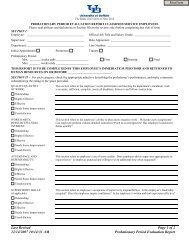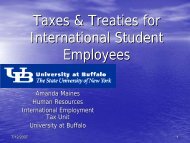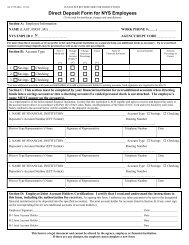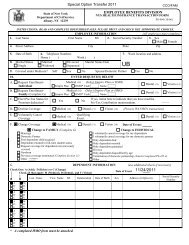After the Position has Been Posted - University at Buffalo Human ...
After the Position has Been Posted - University at Buffalo Human ...
After the Position has Been Posted - University at Buffalo Human ...
Create successful ePaper yourself
Turn your PDF publications into a flip-book with our unique Google optimized e-Paper software.
Applicants Tab<br />
1 3<br />
2<br />
4<br />
Action Field Description<br />
1 On <strong>the</strong> Applicants tab, you can view <strong>the</strong> name of your applicants and all <strong>the</strong> applic<strong>at</strong>ion<br />
m<strong>at</strong>erials th<strong>at</strong> have been successfully submitted. This inform<strong>at</strong>ion is sorted from <strong>the</strong><br />
oldest to newest d<strong>at</strong>e applied.<br />
2 You can upd<strong>at</strong>e <strong>the</strong> st<strong>at</strong>us of <strong>the</strong> applicant based on where <strong>the</strong> search committee is in<br />
<strong>the</strong> search process as well as submit <strong>the</strong> search committee’s recommend<strong>at</strong>ion for hire.<br />
3 You can view <strong>the</strong> st<strong>at</strong>us of <strong>the</strong> applicant as well as <strong>the</strong> external st<strong>at</strong>us or <strong>the</strong> text th<strong>at</strong><br />
<strong>the</strong> applicant sees when he/she logs into <strong>the</strong> applicant site.<br />
4 You autom<strong>at</strong>ically see all <strong>the</strong> active applicants meaning th<strong>at</strong> each person is still under<br />
consider<strong>at</strong>ion for <strong>the</strong> position.<br />
Page 20 <strong>After</strong> <strong>the</strong> <strong>Position</strong> <strong>has</strong> <strong>Been</strong> <strong>Posted</strong> Applicant Inform<strong>at</strong>ion