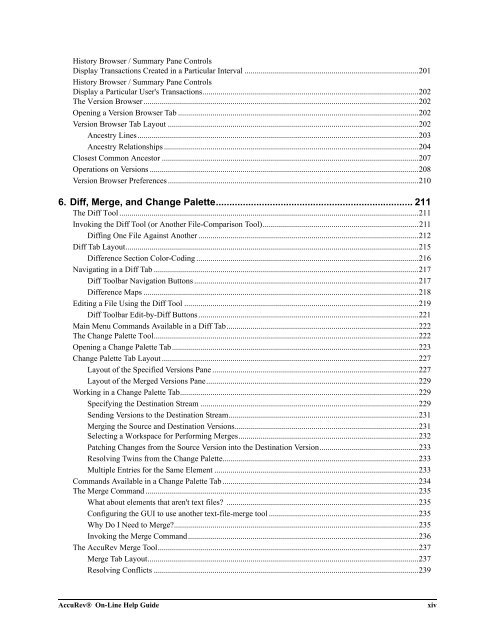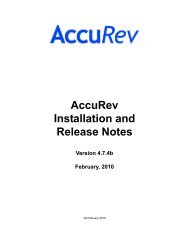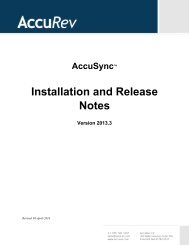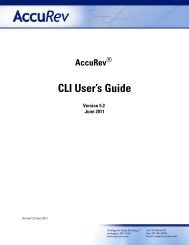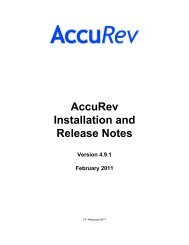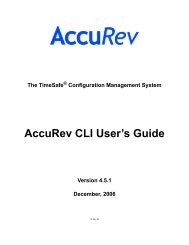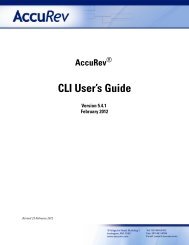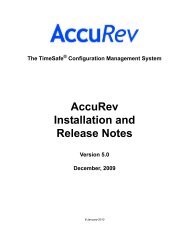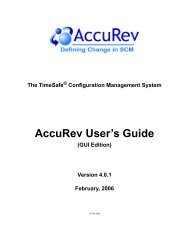Create successful ePaper yourself
Turn your PDF publications into a flip-book with our unique Google optimized e-Paper software.
History Browser / Summary Pane Controls<br />
Display Transactions Created in a Particular Interval ......................................................................................201<br />
History Browser / Summary Pane Controls<br />
Display a Particular User's Transactions...........................................................................................................202<br />
The Version Browser ........................................................................................................................................202<br />
Opening a Version Browser Tab .......................................................................................................................202<br />
Version Browser Tab Layout ............................................................................................................................202<br />
Ancestry <strong>Line</strong>s...........................................................................................................................................203<br />
Ancestry Relationships ..............................................................................................................................204<br />
Closest Common Ancestor ...............................................................................................................................207<br />
Operations on Versions .....................................................................................................................................208<br />
Version Browser Preferences ............................................................................................................................210<br />
6. Diff, Merge, and Change Palette......................................................................... 211<br />
The Diff Tool ....................................................................................................................................................211<br />
Invoking the Diff Tool (or Another File-Comparison Tool).............................................................................211<br />
Diffing <strong>On</strong>e File Against Another .............................................................................................................212<br />
Diff Tab Layout.................................................................................................................................................215<br />
Difference Section Color-Coding ..............................................................................................................216<br />
Navigating in a Diff Tab ...................................................................................................................................217<br />
Diff Toolbar Navigation Buttons ...............................................................................................................217<br />
Difference Maps ........................................................................................................................................218<br />
Editing a File Using the Diff Tool ....................................................................................................................219<br />
Diff Toolbar Edit-by-Diff Buttons.............................................................................................................221<br />
Main Menu Commands Available in a Diff Tab...............................................................................................222<br />
The Change Palette Tool...................................................................................................................................222<br />
Opening a Change Palette Tab..........................................................................................................................223<br />
Change Palette Tab Layout ...............................................................................................................................227<br />
Layout of the Specified Versions Pane ......................................................................................................227<br />
Layout of the Merged Versions Pane.........................................................................................................229<br />
Working in a Change Palette Tab......................................................................................................................229<br />
Specifying the Destination Stream ............................................................................................................229<br />
Sending Versions to the Destination Stream..............................................................................................231<br />
Merging the Source and Destination Versions...........................................................................................231<br />
Selecting a Workspace for Performing Merges.........................................................................................232<br />
Patching Changes from the Source Version into the Destination Version.................................................233<br />
Resolving Twins from the Change Palette.................................................................................................233<br />
Multiple Entries for the Same Element .....................................................................................................233<br />
Commands Available in a Change Palette Tab .................................................................................................234<br />
The Merge Command .......................................................................................................................................235<br />
What about elements that aren't text files ...............................................................................................235<br />
Configuring the GUI to use another text-file-merge tool ..........................................................................235<br />
Why Do I Need to Merge.........................................................................................................................235<br />
Invoking the Merge Command..................................................................................................................236<br />
The <strong>AccuRev</strong> Merge Tool.................................................................................................................................237<br />
Merge Tab Layout......................................................................................................................................237<br />
Resolving Conflicts ...................................................................................................................................239<br />
<strong>AccuRev</strong>® <strong>On</strong>-<strong>Line</strong> <strong>Help</strong> <strong>Guide</strong><br />
xiv