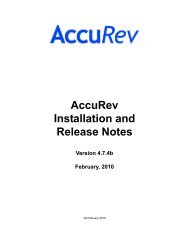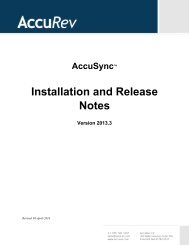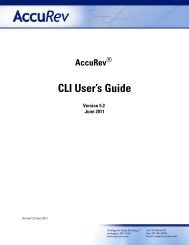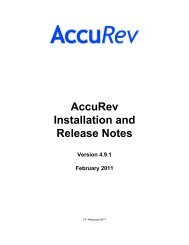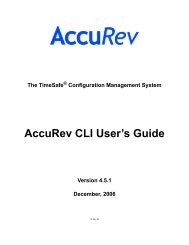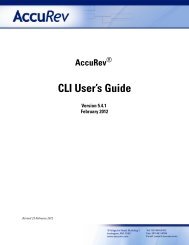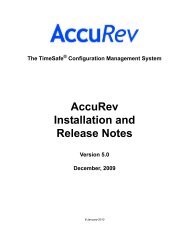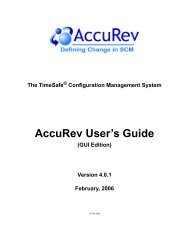Create successful ePaper yourself
Turn your PDF publications into a flip-book with our unique Google optimized e-Paper software.
Using the New Depot Dialog.......................................................................................................................18<br />
The New Workspace Command .........................................................................................................................20<br />
Invoking the New Workspace Command ....................................................................................................20<br />
Using the New Workspace Wizard..............................................................................................................20<br />
The New Workspace Command: Screen 1 of 3—Specifying the Depot and Backing Stream...........................20<br />
The New Workspace Command: Screen 2 of 3—Choosing a Name and Location for the Workspace) ...........22<br />
The New Workspace Command: Screen 3 of 3—Configuring the Workspace)................................................24<br />
The New Stream and Change Stream Commands<br />
(Stream Configuration dialog) ............................................................................................................................25<br />
Invoking the Command ...............................................................................................................................25<br />
Using the New Stream / Change Stream Dialog..........................................................................................25<br />
The Workspaces Tab / The Open Workspace Dialog.........................................................................................27<br />
Opening a Workspaces Tab..........................................................................................................................27<br />
Invoking the Open Workspaces Command .................................................................................................27<br />
Workspaces Tab Layout...............................................................................................................................27<br />
Working in a Workspaces Tab .....................................................................................................................28<br />
The New Snapshot Command ............................................................................................................................30<br />
Invoking the New Snapshot Command .......................................................................................................30<br />
Using the New Snapshot Dialog..................................................................................................................30<br />
Updating a Workspace........................................................................................................................................30<br />
Kinds of Changes Involved in an Update....................................................................................................31<br />
How Update Works......................................................................................................................................31<br />
When Update does not Work.......................................................................................................................33<br />
More on Update ... .......................................................................................................................................34<br />
The Properties Command ...................................................................................................................................34<br />
Invoking the Properties Command ..............................................................................................................34<br />
The Properties Display ................................................................................................................................34<br />
The Issues Menu .................................................................................................................................................34<br />
The Tools Menu ..................................................................................................................................................34<br />
The Synchronize Time Command...............................................................................................................34<br />
The Show Info Dialog .................................................................................................................................34<br />
The Server Tasks Tab .........................................................................................................................................35<br />
Opening a Server Tasks Tab ........................................................................................................................35<br />
Server Tasks Tab Layout..............................................................................................................................35<br />
Working in the Server Tasks Tab.................................................................................................................36<br />
The Login Command ..........................................................................................................................................36<br />
Invoking the Login Command.....................................................................................................................37<br />
Using the Login Dialog ...............................................................................................................................37<br />
The "session" File ........................................................................................................................................37<br />
The Change Password Command .......................................................................................................................38<br />
Invoking the Change Password Command..................................................................................................38<br />
Using the Change Password Dialog ............................................................................................................39<br />
Filter Users/Groups<br />
(View Users/Groups Command) ........................................................................................................................39<br />
Invoking the Filter Users/Groups Command...............................................................................................39<br />
Using the Dialog..........................................................................................................................................39<br />
Scope of the Users/Groups Filter.................................................................................................................40<br />
<strong>AccuRev</strong>® <strong>On</strong>-<strong>Line</strong> <strong>Help</strong> <strong>Guide</strong><br />
viii