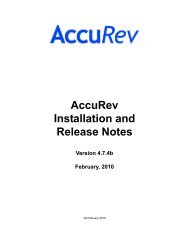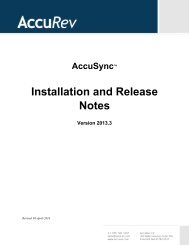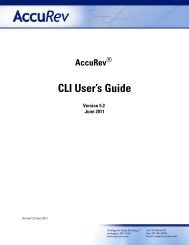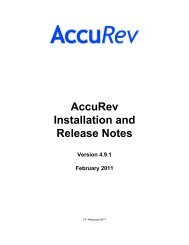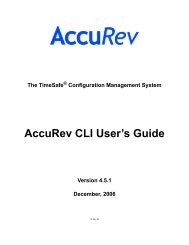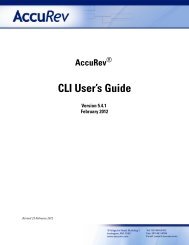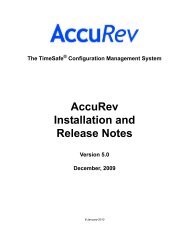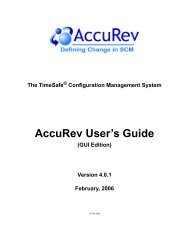Create successful ePaper yourself
Turn your PDF publications into a flip-book with our unique Google optimized e-Paper software.
The Limited Effect of an Exclusive File Lock ..........................................................................................272<br />
Anchor-Required Workspaces ...................................................................................................................272<br />
The Security/Users Subtab................................................................................................................................273<br />
Opening a Security/Users Subtab ..............................................................................................................273<br />
Security/Users Subtab Layout ...................................................................................................................274<br />
Working in a Security/Users Subtab..........................................................................................................274<br />
Controlling Which Users are Displayed....................................................................................................274<br />
Creating a New User..................................................................................................................................274<br />
Operating on a Selected User ....................................................................................................................275<br />
The Security/Groups Subtab.............................................................................................................................275<br />
Opening a Security/Groups Subtab ...........................................................................................................276<br />
Security/Groups Subtab Layout.................................................................................................................276<br />
Working in a Security/Groups Subtab .......................................................................................................277<br />
Controlling Which Groups are Displayed .................................................................................................277<br />
Creating a New Group...............................................................................................................................277<br />
The Security/ACL Subtab.................................................................................................................................278<br />
Opening a Security/ACL Subtab ...............................................................................................................278<br />
Security/ACL Subtab Layout ....................................................................................................................278<br />
How Individual Commands Use the ACL.................................................................................................279<br />
Conflicting Permissions.............................................................................................................................280<br />
Working in a Security/Access-Control Subtab ..........................................................................................280<br />
The Available <strong>AccuRev</strong> Servers Dialog<br />
(and the New Server and Edit Server dialogs)..................................................................................................282<br />
Invoking the Available <strong>AccuRev</strong> Servers Dialog......................................................................................282<br />
Using the Available <strong>AccuRev</strong> Servers Dialog...........................................................................................282<br />
A. Miscellaneous Error Displays ............................................................................ 285<br />
No Query Results Error ....................................................................................................................................285<br />
Diff Previous Transaction Error .......................................................................................................................285<br />
The Issues Conflict Message Box.....................................................................................................................285<br />
No Schema Error ..............................................................................................................................................285<br />
Promote Coalesce Error ....................................................................................................................................285<br />
Which update topic .........................................................................................................................................286<br />
B. AccuWork............................................................................................................. 287<br />
The Edit Form Tab............................................................................................................................................287<br />
Opening an Edit Form Tab ........................................................................................................................287<br />
Edit Form Tab Layout................................................................................................................................288<br />
Working in an Edit Form Tab ....................................................................................................................289<br />
The Edit Form Tab -- "Changes" Subtab ..........................................................................................................298<br />
"Changes" Subtab Layout..........................................................................................................................299<br />
Working in the "Changes" Subtab .............................................................................................................299<br />
The Edit Form Tab -- "Issue History" Subtab...................................................................................................300<br />
"Issue History" Subtab Layout ..................................................................................................................300<br />
Working in an "Issue History" Subtab.......................................................................................................301<br />
The New File Attachment Dialog.....................................................................................................................301<br />
Invoking the New File Attachment Command..........................................................................................301<br />
Using the Browse for Attachment Dialog .................................................................................................301<br />
<strong>AccuRev</strong>® <strong>On</strong>-<strong>Line</strong> <strong>Help</strong> <strong>Guide</strong><br />
xvi