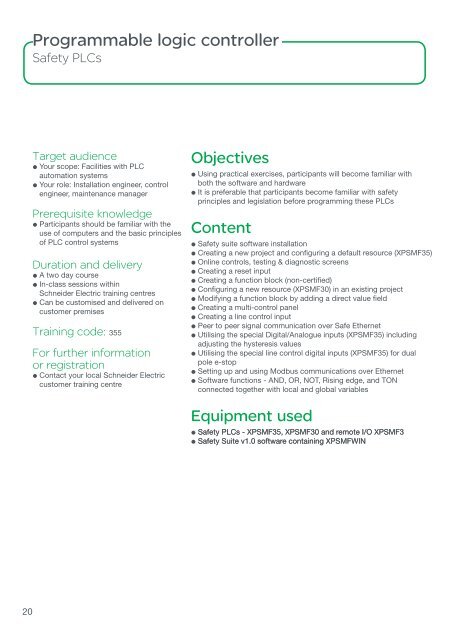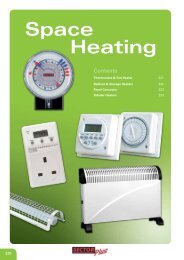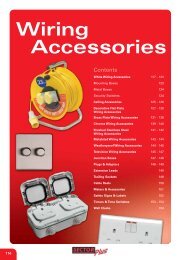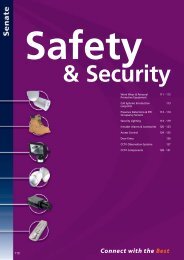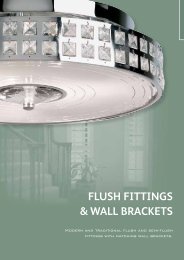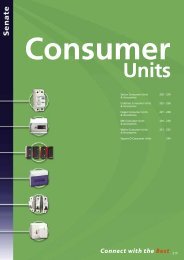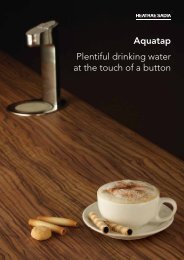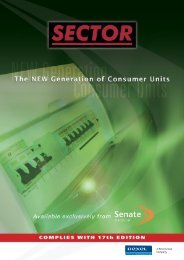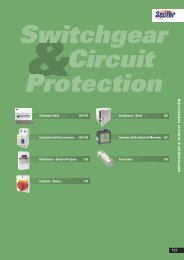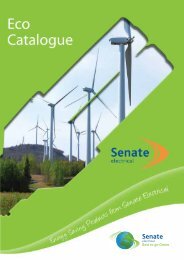Training by Schneider Electric - WF Senate
Training by Schneider Electric - WF Senate
Training by Schneider Electric - WF Senate
Create successful ePaper yourself
Turn your PDF publications into a flip-book with our unique Google optimized e-Paper software.
Programmable logic controller<br />
Safety PLCs<br />
Target audience<br />
@ Your scope: Facilities with PLC<br />
automation systems<br />
@ Your role: Installation engineer, control<br />
engineer, maintenance manager<br />
Prerequisite knowledge<br />
@ Participants should be familiar with the<br />
use of computers and the basic principles<br />
of PLC control systems<br />
Duration and delivery<br />
@ A two day course<br />
@ In-class sessions within<br />
<strong>Schneider</strong> <strong>Electric</strong> training centres<br />
@ Can be customised and delivered on<br />
customer premises<br />
<strong>Training</strong> code: 355<br />
For further information<br />
or registration<br />
@ Contact your local <strong>Schneider</strong> <strong>Electric</strong><br />
customer training centre<br />
Objectives<br />
@ Using practical exercises, participants will become familiar with<br />
both the software and hardware<br />
@ It is preferable that participants become familiar with safety<br />
principles and legislation before programming these PLCs<br />
Content<br />
@ Safety suite software installation<br />
@ Creating a new project and configuring a default resource (XPSMF35)<br />
@ Online controls, testing & diagnostic screens<br />
@ Creating a reset input<br />
@ Creating a function block (non-certified)<br />
@ Configuring a new resource (XPSMF30) in an existing project<br />
@ Modifying a function block <strong>by</strong> adding a direct value field<br />
@ Creating a multi-control panel<br />
@ Creating a line control input<br />
@ Peer to peer signal communication over Safe Ethernet<br />
@ Utilising the special Digital/Analogue inputs (XPSMF35) including<br />
adjusting the hysteresis values<br />
@ Utilising the special line control digital inputs (XPSMF35) for dual<br />
pole e-stop<br />
@ Setting up and using Modbus communications over Ethernet<br />
@ Software functions - AND, OR, NOT, Rising edge, and TON<br />
connected together with local and global variables<br />
Equipment used<br />
@ Safety PLCs - XPSMF35, XPSMF30 and remote I/O XPSMF3<br />
@ Safety Suite v1.0 software containing XPSMFWIN<br />
20