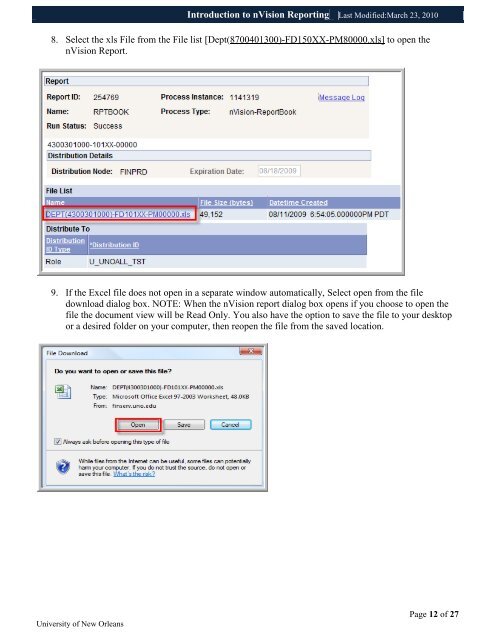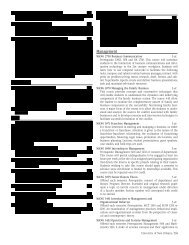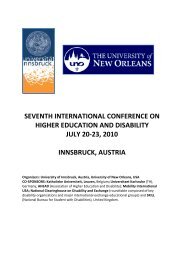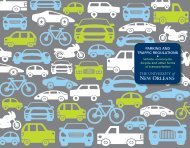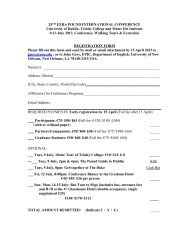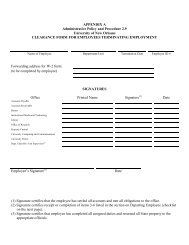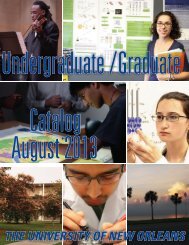Download - The University of New Orleans - PeopleSoft Training
Download - The University of New Orleans - PeopleSoft Training
Download - The University of New Orleans - PeopleSoft Training
Create successful ePaper yourself
Turn your PDF publications into a flip-book with our unique Google optimized e-Paper software.
Introduction to nVision Reporting Last Modified:March 23, 2010<br />
8. Select the xls File from the File list [Dept(8700401300)-FD150XX-PM80000.xls] to open the<br />
nVision Report.<br />
9. If the Excel file does not open in a separate window automatically, Select open from the file<br />
download dialog box. NOTE: When the nVision report dialog box opens if you choose to open the<br />
file the document view will be Read Only. You also have the option to save the file to your desktop<br />
or a desired folder on your computer, then reopen the file from the saved location.<br />
<strong>University</strong> <strong>of</strong> <strong>New</strong> <strong>Orleans</strong><br />
Page 12 <strong>of</strong> 27