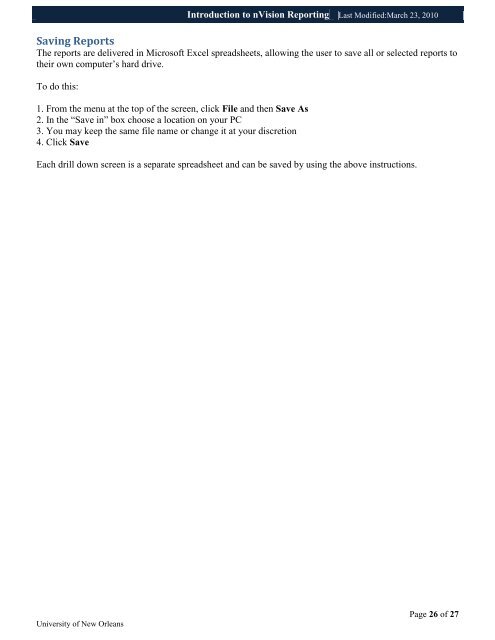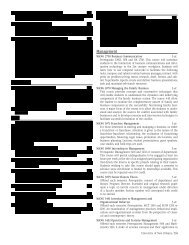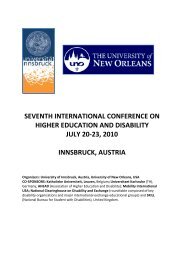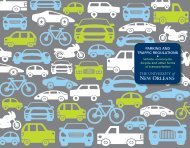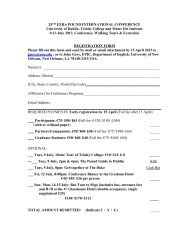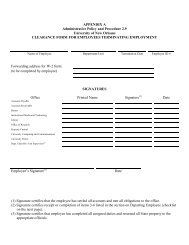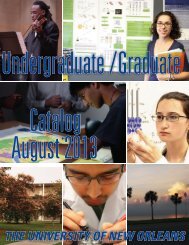Download - The University of New Orleans - PeopleSoft Training
Download - The University of New Orleans - PeopleSoft Training
Download - The University of New Orleans - PeopleSoft Training
You also want an ePaper? Increase the reach of your titles
YUMPU automatically turns print PDFs into web optimized ePapers that Google loves.
Introduction to nVision Reporting Last Modified:March 23, 2010<br />
Saving Reports<br />
<strong>The</strong> reports are delivered in Micros<strong>of</strong>t Excel spreadsheets, allowing the user to save all or selected reports to<br />
their own computer’s hard drive.<br />
To do this:<br />
1. From the menu at the top <strong>of</strong> the screen, click File and then Save As<br />
2. In the ―Save in‖ box choose a location on your PC<br />
3. You may keep the same file name or change it at your discretion<br />
4. Click Save<br />
Each drill down screen is a separate spreadsheet and can be saved by using the above instructions.<br />
<strong>University</strong> <strong>of</strong> <strong>New</strong> <strong>Orleans</strong><br />
Page 26 <strong>of</strong> 27