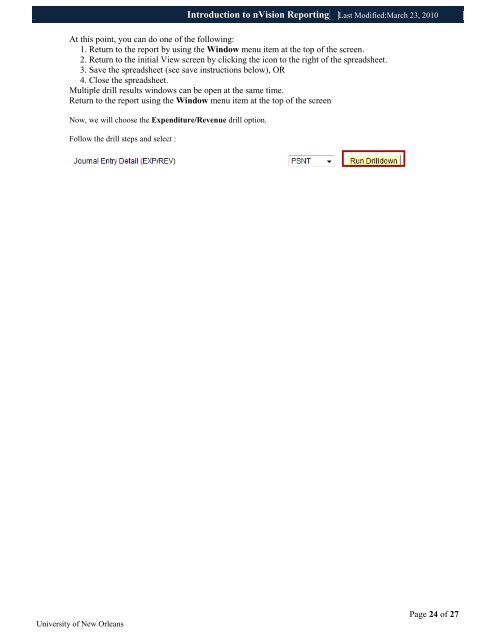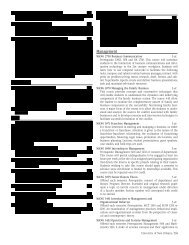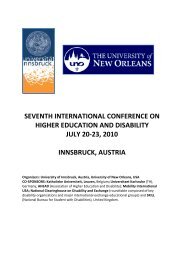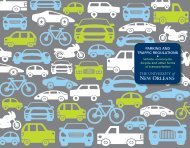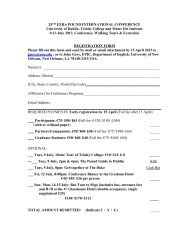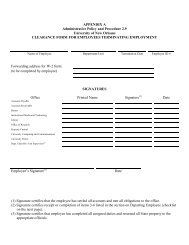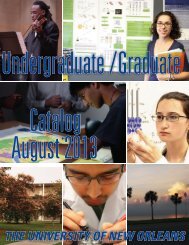Download - The University of New Orleans - PeopleSoft Training
Download - The University of New Orleans - PeopleSoft Training
Download - The University of New Orleans - PeopleSoft Training
Create successful ePaper yourself
Turn your PDF publications into a flip-book with our unique Google optimized e-Paper software.
Introduction to nVision Reporting Last Modified:March 23, 2010<br />
At this point, you can do one <strong>of</strong> the following:<br />
1. Return to the report by using the Window menu item at the top <strong>of</strong> the screen.<br />
2. Return to the initial View screen by clicking the icon to the right <strong>of</strong> the spreadsheet.<br />
3. Save the spreadsheet (see save instructions below), OR<br />
4. Close the spreadsheet.<br />
Multiple drill results windows can be open at the same time.<br />
Return to the report using the Window menu item at the top <strong>of</strong> the screen<br />
Now, we will choose the Expenditure/Revenue drill option.<br />
Follow the drill steps and select :<br />
<strong>University</strong> <strong>of</strong> <strong>New</strong> <strong>Orleans</strong><br />
Page 24 <strong>of</strong> 27