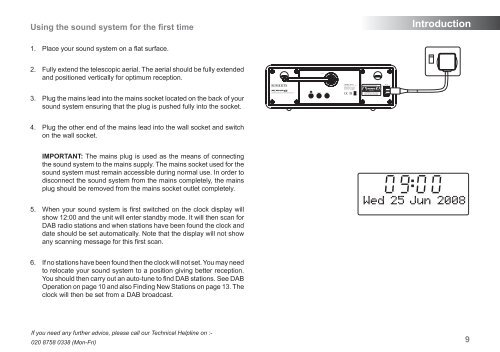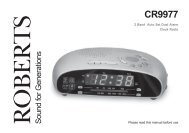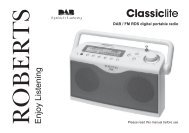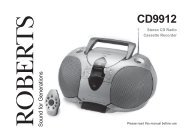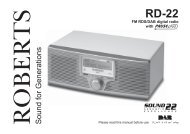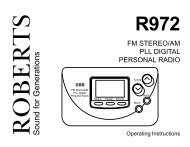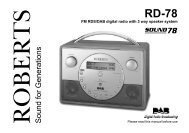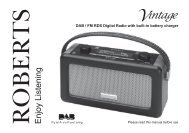CD/DAB/FM Digital Sound System with dock - Roberts Radio
CD/DAB/FM Digital Sound System with dock - Roberts Radio
CD/DAB/FM Digital Sound System with dock - Roberts Radio
You also want an ePaper? Increase the reach of your titles
YUMPU automatically turns print PDFs into web optimized ePapers that Google loves.
Using the sound system for the first time<br />
1. Place your sound system on a flat surface.<br />
2. Fully extend the telescopic aerial. The aerial should be fully extended<br />
and positioned vertically for optimum reception.<br />
3. Plug the mains lead into the mains socket located on the back of your<br />
sound system ensuring that the plug is pushed fully into the socket.<br />
4. Plug the other end of the mains lead into the wall socket and switch<br />
on the wall socket.<br />
IMPORTANT: The mains plug is used as the means of connecting<br />
the sound system to the mains supply. The mains socket used for the<br />
sound system must remain accessible during normal use. In order to<br />
disconnect the sound system from the mains completely, the mains<br />
plug should be removed from the mains socket outlet completely.<br />
5. When your sound system is first switched on the clock display will<br />
show 12:00 and the unit will enter standby mode. It will then scan for<br />
<strong>DAB</strong> radio stations and when stations have been found the clock and<br />
date should be set automatically. Note that the display will not show<br />
any scanning message for this first scan.<br />
6. If no stations have been found then the clock will not set. You may need<br />
to relocate your sound system to a position giving better reception.<br />
You should then carry out an auto-tune to find <strong>DAB</strong> stations. See <strong>DAB</strong><br />
Operation on page 10 and also Finding New Stations on page 13. The<br />
clock will then be set from a <strong>DAB</strong> broadcast.<br />
If you need any further advice, please call our Technical Helpline on :-<br />
020 8758 0338 (Mon-Fri)<br />
Introduction<br />
9