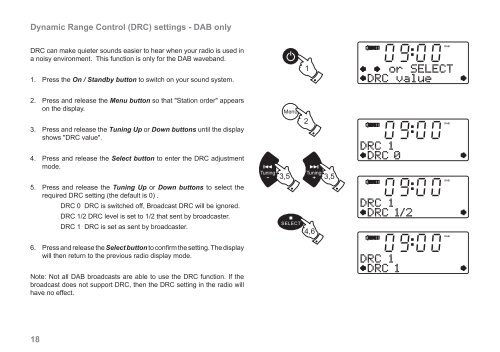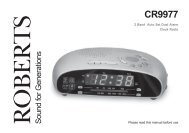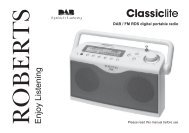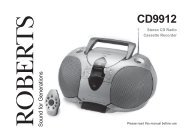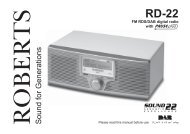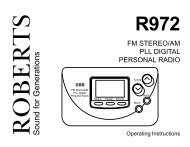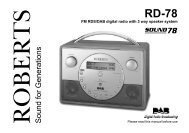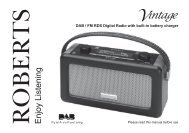CD/DAB/FM Digital Sound System with dock - Roberts Radio
CD/DAB/FM Digital Sound System with dock - Roberts Radio
CD/DAB/FM Digital Sound System with dock - Roberts Radio
Create successful ePaper yourself
Turn your PDF publications into a flip-book with our unique Google optimized e-Paper software.
Dynamic Range Control (DRC) settings - <strong>DAB</strong> only<br />
DRC can make quieter sounds easier to hear when your radio is used in<br />
a noisy environment. This function is only for the <strong>DAB</strong> waveband.<br />
1. Press the On / Standby button to switch on your sound system.<br />
2. Press and release the Menu button so that "Station order" appears<br />
on the display.<br />
3. Press and release the Tuning Up or Down buttons until the display<br />
shows "DRC value".<br />
4. Press and release the Select button to enter the DRC adjustment<br />
mode.<br />
5. Press and release the Tuning Up or Down buttons to select the<br />
required DRC setting (the default is 0) .<br />
18<br />
DRC 0 DRC is switched off, Broadcast DRC will be ignored.<br />
DRC 1/2 DRC level is set to 1/2 that sent by broadcaster.<br />
DRC 1 DRC is set as sent by broadcaster.<br />
6. Press and release the Select button to confirm the setting. The display<br />
will then return to the previous radio display mode.<br />
Note: Not all <strong>DAB</strong> broadcasts are able to use the DRC function. If the<br />
broadcast does not support DRC, then the DRC setting in the radio will<br />
have no effect.<br />
1<br />
2<br />
3,5 3,5<br />
4,6<br />
<strong>DAB</strong><br />
<strong>DAB</strong><br />
<strong>DAB</strong><br />
<strong>DAB</strong>