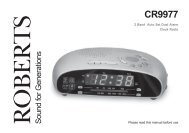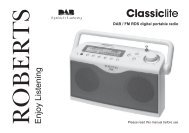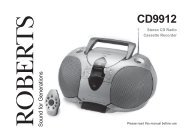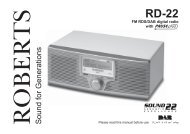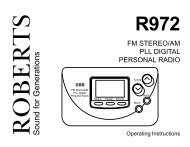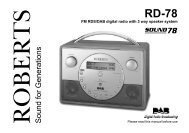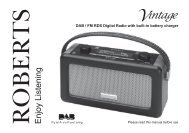CD/DAB/FM Digital Sound System with dock - Roberts Radio
CD/DAB/FM Digital Sound System with dock - Roberts Radio
CD/DAB/FM Digital Sound System with dock - Roberts Radio
Create successful ePaper yourself
Turn your PDF publications into a flip-book with our unique Google optimized e-Paper software.
Station order setup - <strong>DAB</strong><br />
Your radio has 3 station order settings from which you can choose. The<br />
station order settings are, favourite station, alphanumeric and active<br />
station.<br />
Note: The default station order setting is alphanumeric.<br />
1. Press and release the Menu button so that "Station order" appears<br />
on the display. Press the Select button to enter the station order<br />
selection menu.<br />
2. Press the Tuning Up or Down buttons to choose between favourite<br />
station, alphanumeric and active station.<br />
Favourite stations<br />
When this setting is selected, after a period of time the most listened to<br />
<strong>DAB</strong> stations will move to the top of the station list and will be marked<br />
<strong>with</strong> the heart symbol .<br />
Alphanumeric<br />
Press the Tuning Up or Down buttons until "Alphanumeric" appears on<br />
the display. This option will cause <strong>DAB</strong> stations to be listed in alphanumeric<br />
order 0....9 A....Z.<br />
continued on the next page...<br />
If you need any further advice, please call our Technical Helpline on :-<br />
020 8758 0338 (Mon-Fri)<br />
1<br />
1<br />
2 2<br />
<strong>DAB</strong> <strong>Radio</strong><br />
<strong>DAB</strong><br />
15