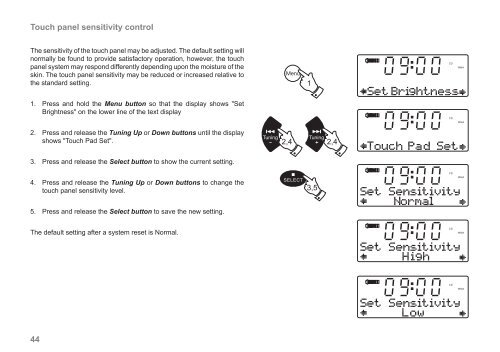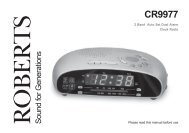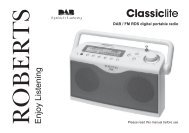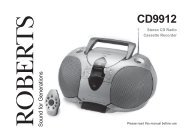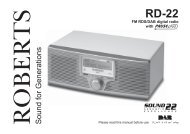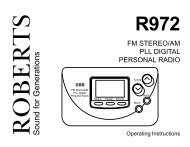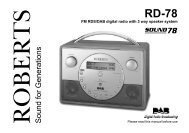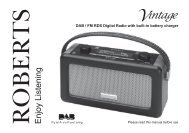CD/DAB/FM Digital Sound System with dock - Roberts Radio
CD/DAB/FM Digital Sound System with dock - Roberts Radio
CD/DAB/FM Digital Sound System with dock - Roberts Radio
You also want an ePaper? Increase the reach of your titles
YUMPU automatically turns print PDFs into web optimized ePapers that Google loves.
Touch panel sensitivity control<br />
The sensitivity of the touch panel may be adjusted. The default setting will<br />
normally be found to provide satisfactory operation, however, the touch<br />
panel system may respond differently depending upon the moisture of the<br />
skin. The touch panel sensitivity may be reduced or increased relative to<br />
the standard setting.<br />
1. Press and hold the Menu button so that the display shows "Set<br />
Brightness" on the lower line of the text display<br />
2. Press and release the Tuning Up or Down buttons until the display<br />
shows "Touch Pad Set".<br />
3. Press and release the Select button to show the current setting.<br />
4. Press and release the Tuning Up or Down buttons to change the<br />
touch panel sensitivity level.<br />
5. Press and release the Select button to save the new setting.<br />
The default setting after a system reset is Normal.<br />
44<br />
2,4<br />
1<br />
3,5<br />
2,4