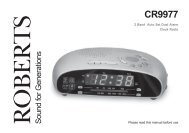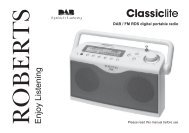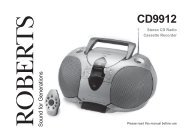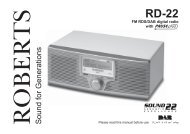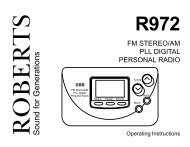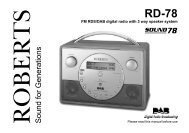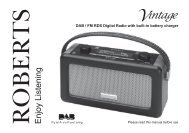CD/DAB/FM Digital Sound System with dock - Roberts Radio
CD/DAB/FM Digital Sound System with dock - Roberts Radio
CD/DAB/FM Digital Sound System with dock - Roberts Radio
Create successful ePaper yourself
Turn your PDF publications into a flip-book with our unique Google optimized e-Paper software.
Setting the clock manually<br />
The MP-43 will automatically set its clock when tuned to a <strong>DAB</strong> radio station<br />
or to an <strong>FM</strong> station which is broadcasting the time via RDS.<br />
If the clock cannot be set using <strong>DAB</strong> or <strong>FM</strong> radio then you will need to<br />
set the clock manually before the alarm function can be used. The clock<br />
may be set while the unit is in standby mode or while playing. The clock<br />
display is always in 24 hour format.<br />
If it becomes necessary to set the clock manually, please follow these<br />
steps:<br />
1. Press and hold the Clock Set button. The hour digits on the<br />
display will flash.<br />
2. Press the Tuning Up or Down buttons to change the hour digits as<br />
needed. Keep the button pressed to cause the digits to change more<br />
quickly.<br />
3. Press and release the Select button to confirm the hour setting. The<br />
minute digits on the display will flash.<br />
4. Press the Tuning Up or Down buttons to change the minute digits<br />
as needed. Keep the button pressed to cause the digits to change<br />
more quickly.<br />
5. Press and release the Select button to confirm the minutes setting.<br />
The year digits on the display will flash.<br />
If you need any further advice, please call our Technical Helpline on :-<br />
020 8758 0338 (Mon-Fri)<br />
2,4<br />
1<br />
3,5<br />
2,4<br />
Clock and Alarms<br />
37