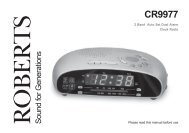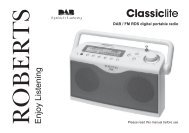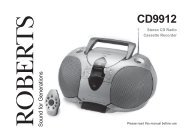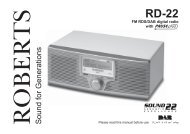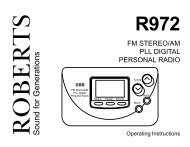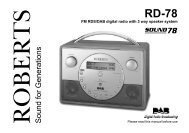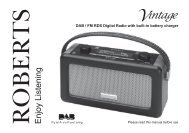CD/DAB/FM Digital Sound System with dock - Roberts Radio
CD/DAB/FM Digital Sound System with dock - Roberts Radio
CD/DAB/FM Digital Sound System with dock - Roberts Radio
You also want an ePaper? Increase the reach of your titles
YUMPU automatically turns print PDFs into web optimized ePapers that Google loves.
Contents<br />
About this instruction manual .....................................................2<br />
Introduction ...................................................................................3<br />
MP-43 <strong>Sound</strong> <strong>System</strong> features ..................................................3<br />
Controls and connections ........................................................4-5<br />
Remote control ........................................................................6-7<br />
Using the touch panel .................................................................8<br />
Remote control functions ............................................................8<br />
Display icons ..............................................................................8<br />
Using the sound system for the first time ...................................9<br />
<strong>DAB</strong> radio ....................................................................................10<br />
Operating your sound system - <strong>DAB</strong> ........................................10<br />
Selecting a station - <strong>DAB</strong> ......................................................... 11<br />
Secondary services - <strong>DAB</strong> ....................................................... 11<br />
Display modes - <strong>DAB</strong> ..........................................................12-13<br />
Finding new stations - <strong>DAB</strong> ......................................................13<br />
Manual tuning - <strong>DAB</strong> ................................................................14<br />
Station order setup - <strong>DAB</strong> ...................................................15-16<br />
Software version - <strong>DAB</strong> ............................................................17<br />
Dynamic range control - <strong>DAB</strong> ...................................................18<br />
<strong>FM</strong> radio .......................................................................................19<br />
Operating your radio - search tuning <strong>FM</strong> ..................................19<br />
Manual tuning - <strong>FM</strong> ..................................................................20<br />
<strong>FM</strong> stereo / mono .....................................................................20<br />
Display modes - <strong>FM</strong>..................................................................21<br />
Presetting stations ....................................................................22<br />
<strong>CD</strong> / MP3 / WMA ..........................................................................23<br />
Compact discs ..........................................................................23<br />
Playing a <strong>CD</strong> .......................................................................24-25<br />
<strong>CD</strong> search and repeat ..............................................................26<br />
If you need any further advice, please call our Technical Helpline on :-<br />
020 8758 0338 (Mon-Fri)<br />
<strong>CD</strong> track programming .............................................................27<br />
MP3 / WMA <strong>CD</strong> mode ..............................................................28<br />
MP3 / WMA file and folder selection ....................................29-30<br />
iPod Docking ...............................................................................31<br />
Navigating your iPod ................................................................32<br />
Playing a file on your iPod ...................................................32-33<br />
Clock and Alarms .......................................................................34<br />
Alarms .................................................................................34-35<br />
Cancelling alarms .....................................................................36<br />
Snooze .....................................................................................36<br />
Sleep function ...........................................................................36<br />
Setting the clock manually ...................................................37-38<br />
Standby brightness control .......................................................39<br />
Audio and Setup .........................................................................40<br />
Equaliser function .....................................................................40<br />
Bass and treble settings ......................................................40-41<br />
Mute function ............................................................................41<br />
Auxiliary input socket ................................................................42<br />
Line output socket ....................................................................42<br />
Headphone socket ...................................................................43<br />
Aerial removal ...........................................................................43<br />
Touch panel sensitivity control ..................................................44<br />
<strong>System</strong> reset ............................................................................45<br />
Information ..................................................................................46<br />
Cautions ...................................................................................46<br />
Specifications ...........................................................................46<br />
Mains supply ............................................................................47<br />
Guarantee ................................................................................49<br />
1