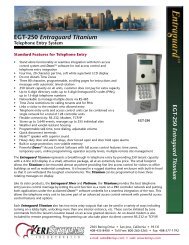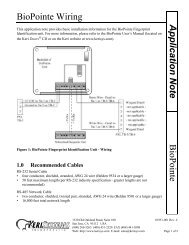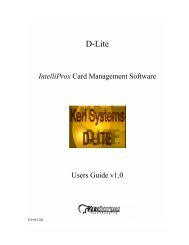NXT Controller Manual IP Assignment in WAN ... - Keri Systems
NXT Controller Manual IP Assignment in WAN ... - Keri Systems
NXT Controller Manual IP Assignment in WAN ... - Keri Systems
You also want an ePaper? Increase the reach of your titles
YUMPU automatically turns print PDFs into web optimized ePapers that Google loves.
<strong>NXT</strong> <strong>Controller</strong> <strong>Manual</strong> <strong>IP</strong> <strong>Assignment</strong> <strong>in</strong> <strong>WAN</strong> Environments<br />
Application Note<br />
6.0 Auto-Configuration <strong>in</strong> Doors.NET With <br />
<strong>Manual</strong>ly <strong>IP</strong> Assigned <strong>Controller</strong>s<br />
Perform the follow<strong>in</strong>g steps <strong>in</strong> preparation for Auto-Configuration.<br />
1. Open the Doors.NET program.<br />
2. <strong>Manual</strong>ly add the controller to the system <strong>in</strong> the Hardware Browser.<br />
• On the Ribbon Bar click Setup > Hardware Setup.<br />
• On the Hardware Setup pane click the All tab.<br />
• Select the desired gateway listed <strong>in</strong> the Setup pane. The Hardware Browser now opens.<br />
• In the <strong>NXT</strong> Series field on the Ribbon click on the Add <strong>NXT</strong> 2D or Add <strong>NXT</strong> 4D icon accord<strong>in</strong>g<br />
to your controller type.<br />
Page 13 of 25<br />
P/N: 01564-001 Rev. A