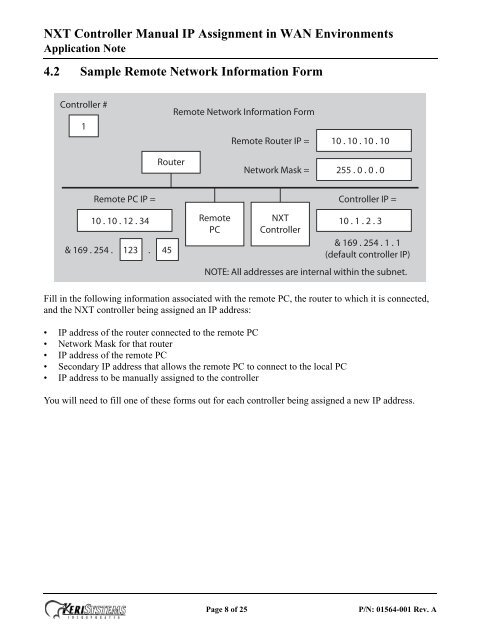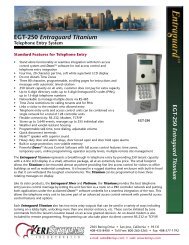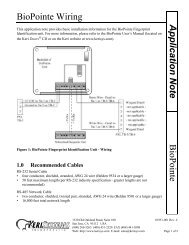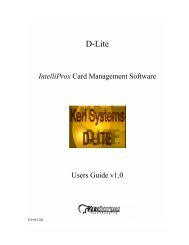NXT Controller Manual IP Assignment in WAN ... - Keri Systems
NXT Controller Manual IP Assignment in WAN ... - Keri Systems
NXT Controller Manual IP Assignment in WAN ... - Keri Systems
Create successful ePaper yourself
Turn your PDF publications into a flip-book with our unique Google optimized e-Paper software.
<strong>NXT</strong> <strong>Controller</strong> <strong>Manual</strong> <strong>IP</strong> <strong>Assignment</strong> <strong>in</strong> <strong>WAN</strong> Environments<br />
Application Note<br />
4.2 Sample Remote Network Information Form<br />
<strong>Controller</strong> #<br />
1<br />
Remote Network Information Form<br />
Remote Router <strong>IP</strong> =<br />
10 . 10 . 10 . 10<br />
Router<br />
Network Mask =<br />
255 . 0 . 0 . 0<br />
Remote PC <strong>IP</strong> =<br />
10 . 10 . 12 . 34<br />
& 169 . 254 . 123 . 45<br />
Remote<br />
PC<br />
<strong>NXT</strong><br />
<strong>Controller</strong><br />
<strong>Controller</strong> <strong>IP</strong> =<br />
10 . 1 . 2 . 3<br />
& 169 . 254 . 1 . 1<br />
(default controller <strong>IP</strong>)<br />
NOTE: All addresses are <strong>in</strong>ternal with<strong>in</strong> the subnet.<br />
Fill <strong>in</strong> the follow<strong>in</strong>g <strong>in</strong>formation associated with the remote PC, the router to which it is connected,<br />
and the <strong>NXT</strong> controller be<strong>in</strong>g assigned an <strong>IP</strong> address:<br />
• <strong>IP</strong> address of the router connected to the remote PC<br />
• Network Mask for that router<br />
• <strong>IP</strong> address of the remote PC<br />
• Secondary <strong>IP</strong> address that allows the remote PC to connect to the local PC<br />
• <strong>IP</strong> address to be manually assigned to the controller<br />
You will need to fill one of these forms out for each controller be<strong>in</strong>g assigned a new <strong>IP</strong> address.<br />
Page 8 of 25<br />
P/N: 01564-001 Rev. A