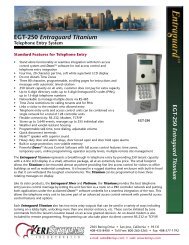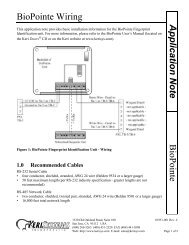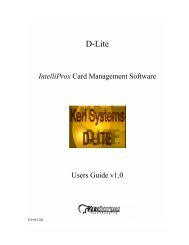NXT Controller Manual IP Assignment in WAN ... - Keri Systems
NXT Controller Manual IP Assignment in WAN ... - Keri Systems
NXT Controller Manual IP Assignment in WAN ... - Keri Systems
Create successful ePaper yourself
Turn your PDF publications into a flip-book with our unique Google optimized e-Paper software.
<strong>NXT</strong> <strong>Controller</strong> <strong>Manual</strong> <strong>IP</strong> <strong>Assignment</strong> <strong>in</strong> <strong>WAN</strong> Environments<br />
Application Note<br />
4. Click Apply and confirm the task to perform the Auto Configuration.<br />
• Wait for the Update Network Complete message <strong>in</strong> Status Messages screen (may take a m<strong>in</strong>ute or<br />
more).<br />
• Open Live Events Screen, and watch for Update Network Completed event (may take another<br />
m<strong>in</strong>ute or more).<br />
• The controller is added and communicat<strong>in</strong>g with Doors.NET. You have successfully completed<br />
these <strong>in</strong>structions.<br />
Page 19 of 25<br />
P/N: 01564-001 Rev. A