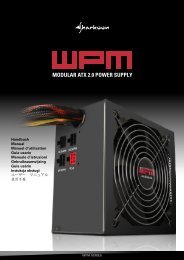manual - Sharkoon
manual - Sharkoon
manual - Sharkoon
Create successful ePaper yourself
Turn your PDF publications into a flip-book with our unique Google optimized e-Paper software.
2. Screw the fan to the attachment from the outside (fig. 28).<br />
13. The docking station for SATA HDDs in the case’s top panel<br />
1. Connect the docking station’s internal SATA plugs to the respective connectors<br />
of the mainboard and the power supply (fig. 29).<br />
A<br />
B<br />
A – SATA power connector (15-pin)<br />
B – SATA data connector (7-pin)<br />
fig. 29<br />
2. Insert either a 2.5" or a 3.5" SATA HDD into the SATA docking station<br />
(fig. 30 and fig. 31).<br />
fig. 28<br />
3. Connect the fan’s power plug to the PSU or the mainboard.<br />
Note:<br />
While installing fans make sure that (cool) air is taken in on the case’s front<br />
side/bottom and blown out on its back side/top. The PC components with the<br />
highest heat development should be placed directly within the airflow.<br />
fig. 30 fig. 31<br />
bandit